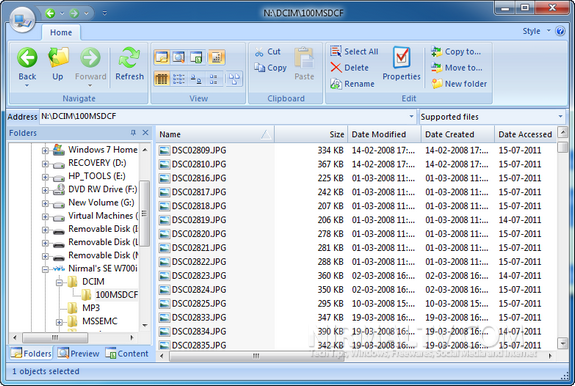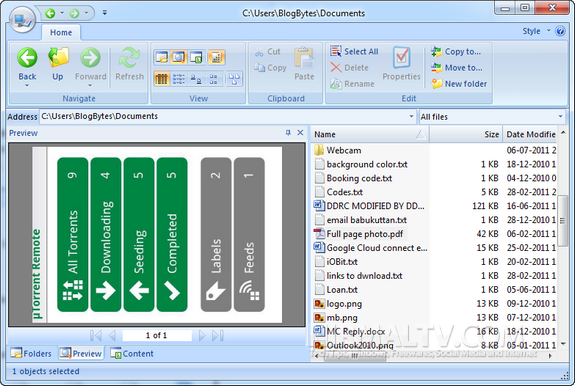Few days back we had covered Multi Commander, which is a multi tabbed Windows explorer alterative. If you like the ribbon feature which was introduced in Office 2007, then probably you would definitely like the STDU Explorer. It is a freeware explorer alternative for Windows which comes with ribbon UI and host of other features. The app lets you to work with image files (support psd, bmp, png, gif, pcx, jpeg, wmf formats) and e-books in DjVu, PDF, FB2, JBIG2, XPS, DCX, WWF, PDB, CBR and CBZ formats.
There is a filter option for file formats, so you can always have the particular file type lists for any folder.
STDU Explorer supports standard operations such as moving, copying, pasting, renaming, deleting, etc. But you can also use it for tasks like :
- Extended representation of files list, with adjustable thumbnails size.
- Fast preview any page of multipage documents.
- Fast access to a tree of bookmarks in PDF, XPS, FB2 or DjVu files.
The built in previewer can be used to preview images, PDF and many more file formats.
This features make STDU Explorer one of the best software for work with images and documents. The app is free for non commercial purposes and works with Windows XP/2003/Vista/ Windows 7.