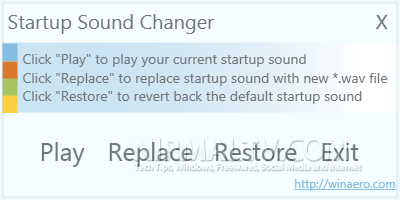When you boot in Windows 7, there is a default sound which is available and you can change it from the sound settings available under Control Panel in Windows. Startup Sound Changer [Translated Page] is a freeware tool for Windows 7 and Vista which allows you to quickly change the start up sound in 2 clicks. Just open the program and browse for the sound you want to use a start up using the Replace button.
You can play the current sound using the tool and in case you want to revert back, use the Restore button. Please note that you need to have .Wav file as start up sound and this tool works only with administrator privileges in both Windows 7 and Vista.
Download Startup Sound Changer