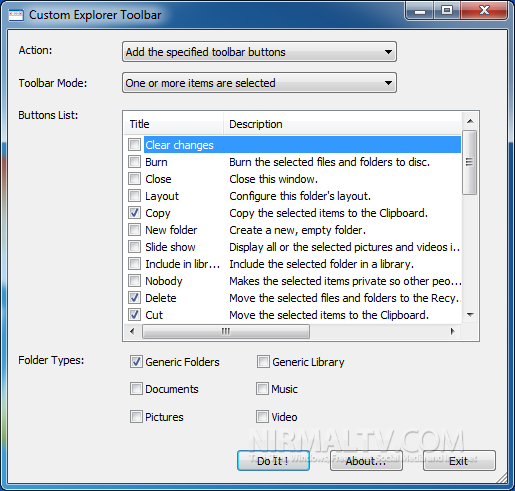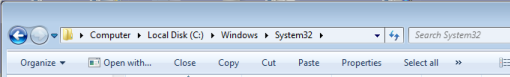The toolbar in Windows 7 has minimal options and many options like copy, cut and paste are actually missing in the toolbar. CustomExplorerToolbar is a freeware tool from NirSoft which lets you easily customize the toolbar in Windows 7 Explorer and add more functions. The app is portable and you need to run it in administrator mode. It will list out functions and features which are missing in the explorer window and lets you add them easily.
There are two options, one is to delete the buttons and second one is to add new buttons. Select the box against the options you want o enable on Explorer and click the Do It button. The new buttons will be added to the Windows 7 Explorer.
CustomExplorerToolbar doesn’t require any installation process or additional dll files. In order to start using it, simply run the executable file, CustomExplorerToolbar.exe. This utility only works on Windows 7 and it works well on both 32-bit and x64 systems.
CustomExplorer Toolbar is a really useful freeware tool for Windows.
Download CustomExplorerToolbar