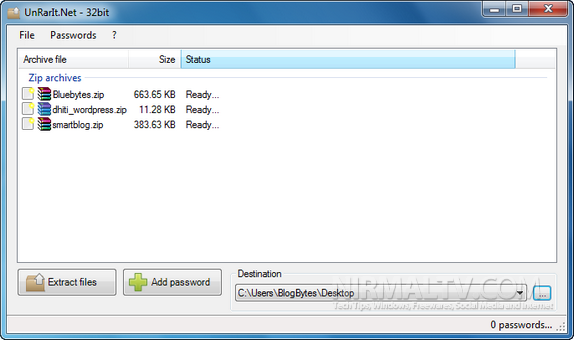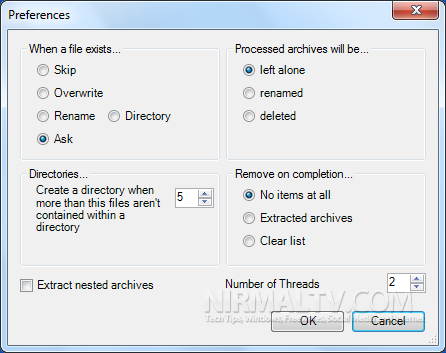When you have downloaded multiple compressed files (Zip or RAR) from the internet, it takes time to manually extract it especially when you have large number of files. UnRarIt is a simple and useful freeware tool for Windows which allows you to extract multiple archive files (RAR, Zip and 7-Zip) in batch mode. You just need to drag and drop the archives into the list, then select an output folder and click the button to extract all files.
Using the preferences menu, you can choose to delete or rename all the archives once they have been extracted. Another good feature is that UnRarIt also supports password protected archives and you can specify the passwords.
Features;
- Support for RAR, ZIP and 7-ZIP
- Support for Split-Archives
- Support for nested archives
- Password “cracking” using a password list. Recently/often used passwords will be tried first to speed up the process.
- Smart directory management. Generate directories on the fly. Strip non-required directories.
- Auto-renaming and/or deletion of successfully processed archives.
- Per file/archive/session existing file handling.
- Optimized extraction libraries specific to the processor to gain a speed boost for password “cracking” and extraction
- Fully multi-threaded to take advantage of multi-core/-processor systems
UnRarIt works on all versions of Windows and is supported on 32 bit and 64 bit systems.