Air Playit is a freeware tool which is a video streaming software designed to stream videos audios to Apple iPhone, iPad, iPod touch. The application supports more than 320 different video/audio codecs and it is capable of streaming videos to your mobile devices via WiFi and 3G/4G network. Apart from this, you can also play videos in any format on your iPhone and iPad effortlessly. Air Playit is able to convert videos on the fly and stream videos to iPhone, iPad, iPod touch.
Air Playit can stream videos over local WiFi, remote WiFi, 3G and 4G. It supports automated server discovery on local network. Air Playit is also a remote video converter software. With the built-in offline task manager, you can add and manage video conversion tasks on your iPhone iPad, and download the videos to your devices via WiFi and 3G/4G.
Air Playit is supported on both Windows as well as Mac. You can easily download compatible audios and videos to your iPhone, iPad, iPod touch over air without having to sync. The audios and videos will be stored to the Download Library inside Air Playit.
Once you have installed the Windows server app, you can specify the folders and files which needs to be shared and used remotely on your iPad or iPhone. You can also set the permission on the folders based on user group.
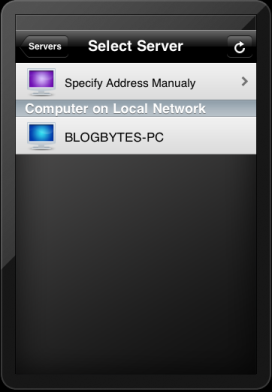
Once you connect your iPad or iPhone to same network, you can see the server automatically detected on the device. You can add the server and then access the shared folders (videos or audio files).
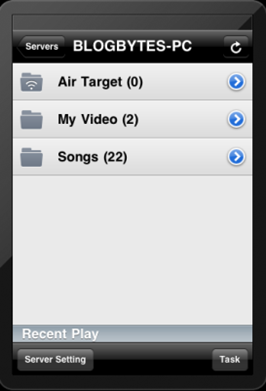
You can download the file to the device or stream it online using WiFi or 3G connection.
Features;
- Support streaming all 1080P/1080i HD videos to your iPhone iPad, such as MKV, M2TS, AVCHD, TP, MPEG-TS, AVC and MOD.
- Support regular videos including MPEG1/2, WMV, ASF, AVI, MOV, RM/RMBV, FLV, MP4, H.264, M4V, WTV, WebM.
- Support multi-audio tracks video and let you choose any language in the video file.
- Automatically cache all music files to the Download Library inside your iPad, iPhone and iPod touch.
- Adjust video/audio quality and resolution for each video individually.
- Choose and adjust default video/audio quality, resolution and FPS for different network connection type including local WiFi, remote WiFi, 3G and 4G to get the highest video viewing effect.
- Automatically list the recent played videos and remember the last play point for each video.
- Specify permissions to the shared folders. Three permission levels are available: Admin, Kids and Public.
- Resume downloading at breaking-point. If you already started downloading the video, Air PlayIt can remember and lets you choose whether to download from where you left off, or to start over.
- Option to remotely power off your computer after finishing watching.

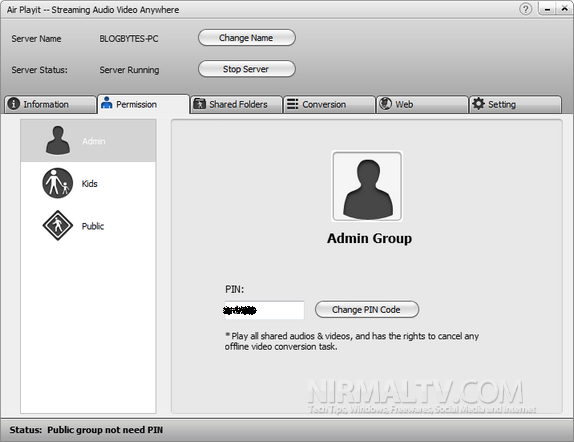
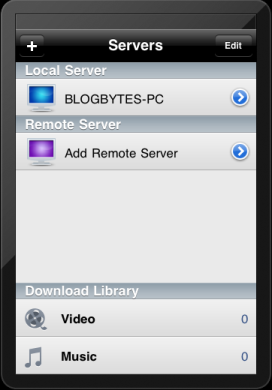
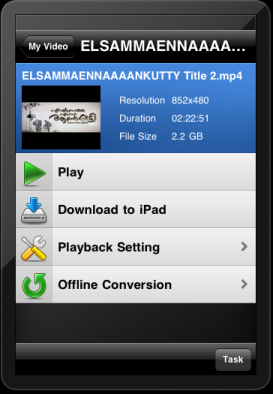







Nice sharing, Nirmal. Does it mean we will not need video converter software to convert videos to iPhone friendly format upfront and then sync to iPhone via iTunes? 😀
@Anita.K,
Yes thats what the app claims, although we tried streaming, didnt check out the converter. May be you can try out the app and lets know the feedback.