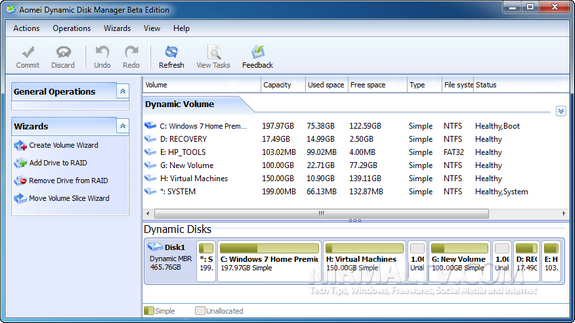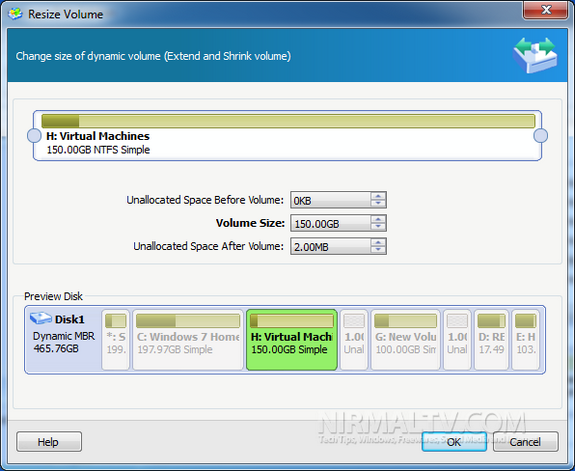The default partition manager in Windows 7 is basic in nature and does not allow advanced resizing or managing partitions. There are many free disk manager for Windows including Free Partition Manager and EASEUS Partition Master. Dynamic Disk Manager is a new freeware tool currently in beta and allows you to manage partitions on Windows. The app is compatible with Windows 7 and allows you to easily manage, create and resize partitions.
Note: The app is currently in beta testing phase, so please try it only for testing purposes.
The interface is pretty simple and comes loaded with features. It lists all the available partitions on your PC and then you can select any task for a particular partition by selecting it. It gives you full control over your PCs & Servers to maximize disk space usage and optimize computer for peak performance.
If you are comfortable with the wizard type interface, then the app provides it for all the functions.
Key Features of this app;
- Resize dynamic disk to reorganize hard drive structure
- Shrink/Expand dynamic volume with simple steps
- Extend dynamic system volume to contiguous unallocated space
- Move slice to adjust dynamic volume configuration
- Add drive to Software RAID 0 and RAID-5
- Remove drive from Software RAID 0 and RAID-5
- Convert basic disk to dynamic disk
- Convert GPT disk to MBR and vice versa
The beta version will end on July 31st and the final version will be released in August. The developer has said that the app will have an home version which will be provided as a freeware.