Quick Menu is a freeware tool to quickly launch programs and apps from Windows using the middle button on the mouse. It is a small and easy to use application launcher for Windows with support for Windows 7 as well. You can add your app shortcuts to the tool and then pressing “control key + middle mouse button” triggers the launcher menu which lists predefined shortcuts.
To use the program, just unzip the app version, both 32 bit and 64 bit supported. When you first run the tool, it creates a shortcuts folder inside the main folder. You can add your own favorite shortcuts into this folder. The app sits in the system tray and monitors all the new changes. You can also manually build the menu.
The app is portable and does not require any installation.

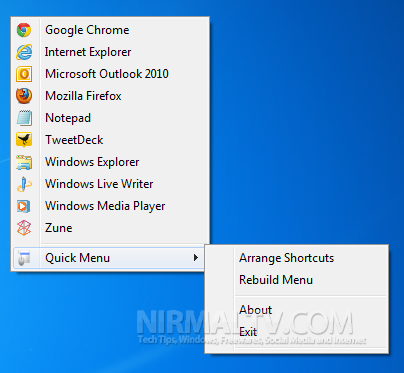
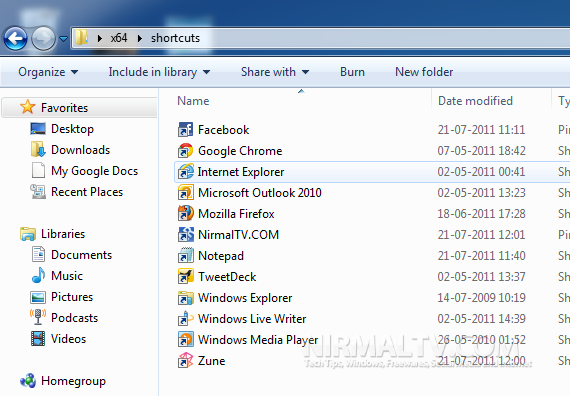







A better option if you don’t want the keyboard interaction is Folder Menu where the menu appears with a middle-click only. Have tried so many of these folder/file/internet shortcut launcher programs and in my experience Folder Menu is the benchmark because of its simplicity and versatility. It’s portable and can br downloaded here
http://foldermenu.sourceforge.net/