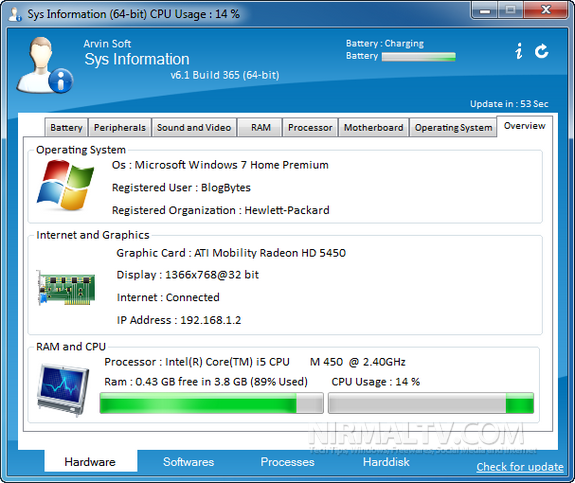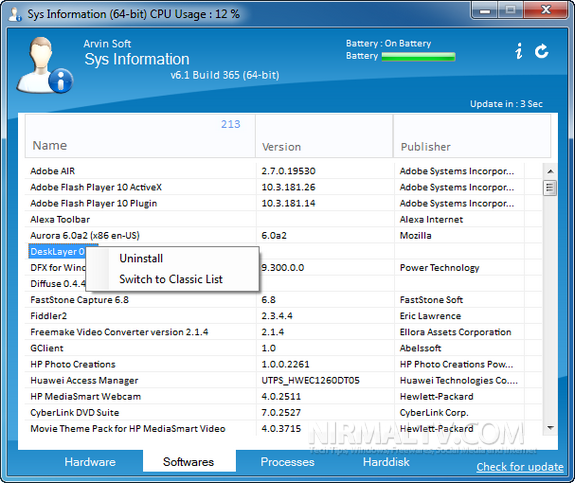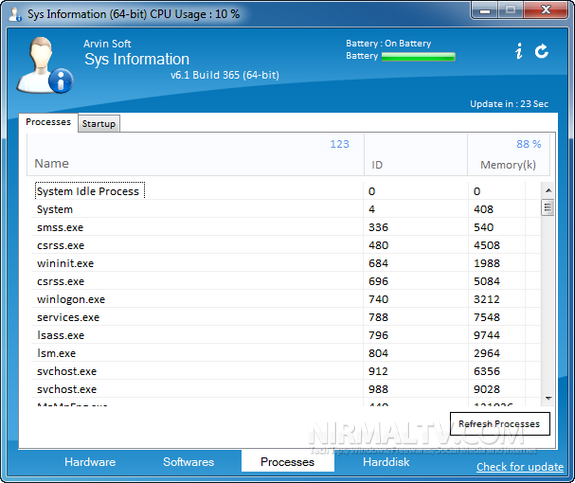There are many free tools for Windows which provides detailed system information like Windows Build Audit, Speccy and BISystemInfo. Sys Information is also an useful freeware tool for Windows which provides detailed software and hardware information of your PC. It comes with a neat and easy to use interface with information arranged neatly into tabs. It also shows the processes running in Windows and also the start up list for your PC.
The overview tab gives quick details of your PC with real time CPU and RAM usage. Under the hardware tab, you can see information on battery, peripherals, sound card, RAM, processor, motherboard and OS.
The software tab lists all the installed software with an option to uninstall it from the context menu. The processes tab lists all the running processes and you can even end task from the list. The start up list shows the apps in Windows start up.
Key Features;
- Retrieves Total Information of Hardware such as motherboard CPU, BIOS, RAM.
- Retrieves Installed Software by using a smart retrieval method for fast and accurate information
- Uninstall a software from Software Section
- Fast and Accurate Retrieval of Information.
- Retrieves information about Installed Hard disk using a Optimized method for fast retrieval
- S.M.A.R.T gives sys information the current temperature of the hard disk.
Overall Sys Information is a very good tool especially for its clean and uncluttered interface.