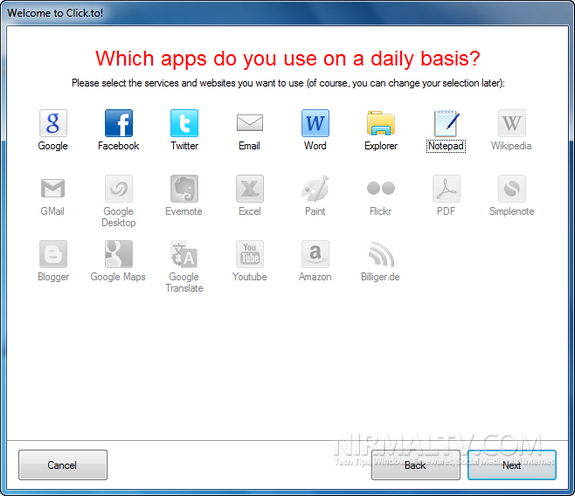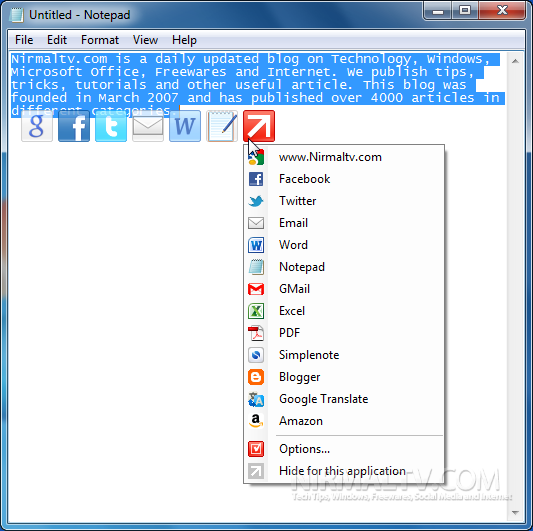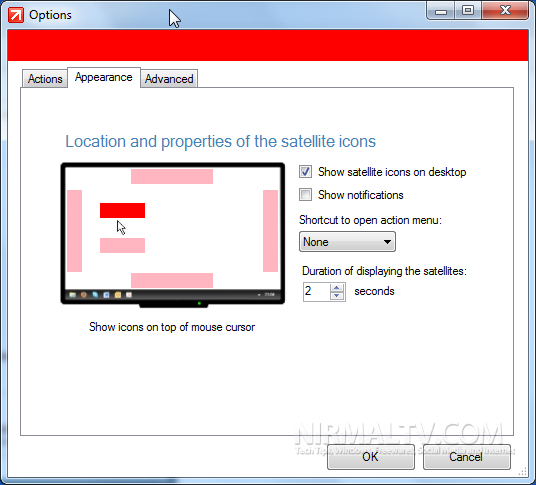Generally when you want to share a text from any website or any image from your desktop, your need to copy the text and then paste it on the application. Moreover if you want to share images, then the task is again tedious. Click.to is a nice app which enhances your copy paste task, it copies data from your clipboard and allows you to send the copied data or file to selected applications. The app supports many popular services and applications like Twitter, Facebook, Google Search, Outlook, Excel, Word, Evernote, Gmail, notepad and many more.
When you install the app, you can select the services which you want to access from the app. If you are using a service which needs the login credentials, you need to authorize them. Once you have configured the app, it sits in the system tray and once you copy any file or text using CTRL+ C, it pops up a small window showing you the paste options.
When you select the service, the copied text or file is automatically pasted on to the app. You can also use this app to upload multiple photos to Facebook or send an attachment to Outlook new email by selecting the file and many more other use. You can set the other features and options from the settings menu including the location of the popup box.
You can check out the complete list of features here. Overall Click.to is an awesome app to have to avoid extra mouse clicks and it does increase your productivity when using your PC. You can watch the video of Click.to in action.