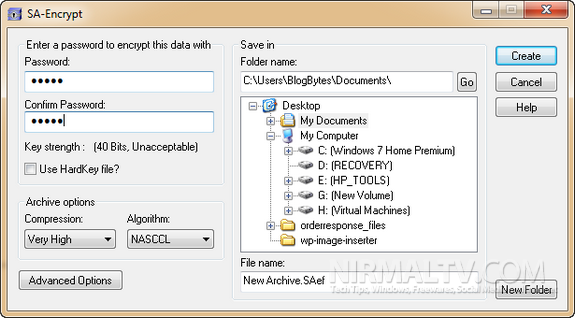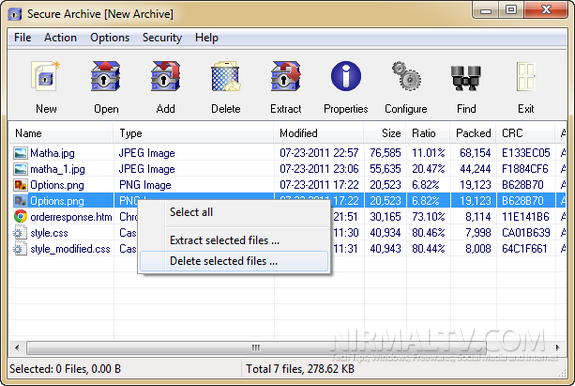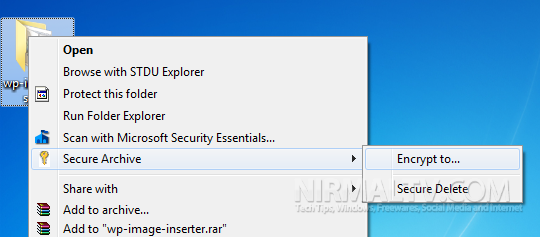There are lots of file and folder security software, but the most secure one is which provides encryption along with password. Secure Archive is one such freeware tool for Windows which is a new generation of encryption software. It provides multiple encryption algorithms, variable compression levels, secure delete and also self-Extraction to protect your confidential files and folders. It was created to give users an easy to use yet powerful security tool.
The first step would be to create an encrypted archive location where you would be storing your files, you can always create multiple archives. Once archive is created, you can start adding files and folders for encryption. When you close the app, the files are protected. You can always extract the files from the application by specifying the password.
The app also provides option to add files from the context menu directly into the archive.
Secure Archive is a powerful new generation File Encryption and Compression tool which allows you to encrypt sensitive data and keep it away from unauthorized users while also compressing it so that it will occupy less space on your computer. Apart from this, Secure Delete feature in the app allows you to easily remove the original copies of your unencrypted data.
The app is compatible with Windows 7 both 32 bit and 64 bit versions.