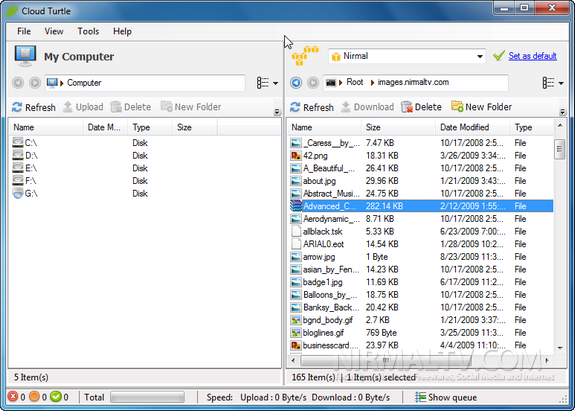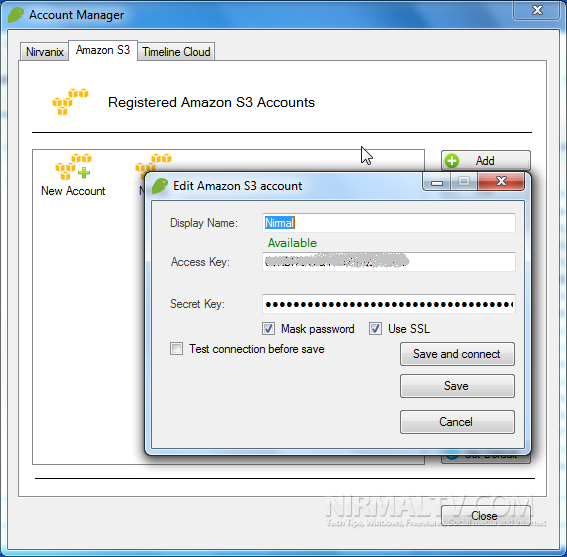We have covered many free tools for Amazon S3 which lets you access files from desktop including CloudBerry, Dragon Disk and S3E. Cloud Turtle is another freeware tool for Windows which is a file explorer for cloud services like Amazon S3, Nirvanix and Timeline. It lets you access, upload, download and delete files on these cloud storage. You can easily upload files from desktop to cloud storage from the integrated file explorer of Windows.
You can add multiple accounts of Amazon S3, Nirvanix and Timeline using the account manager and switch between them using the main file explorer. It also comes with a build in media player for live streaming from these cloud storages.
Features;
- Cloud Turtle can multi-task operations such as upload, download
and delete. - Multi-threaded download and upload (Super Fast)
- It can pause and resume upload and download
- Can be set to auto retry failed tasks in case of a failed connection
- Cloud Turtle has a simple, dynamic user interface that can be changed to your preferred layout
- It can throttle bandwidth usage
- Cloud Turtle saves your layout and tasks for next time
Apart from these, there are many features which are specific for the cloud storages, you can view them here. Cloud Turtle is a nice tool to manage your cloud storage accounts.