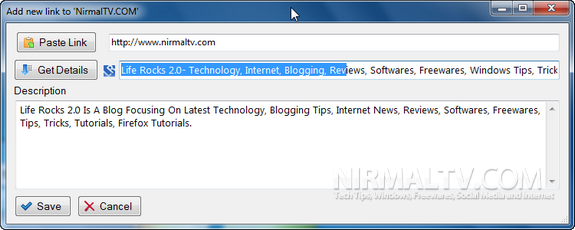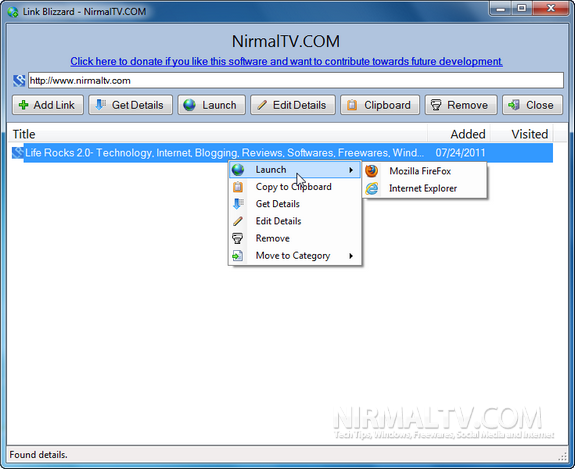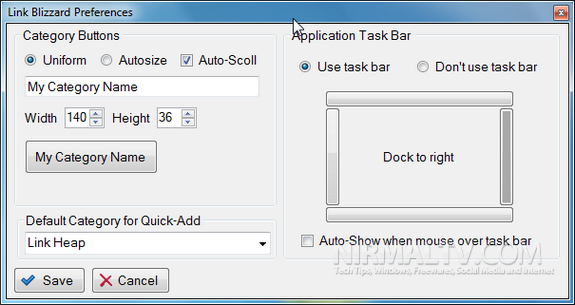Generally we are use browser bookmarks option to save all our favorite websites. Link Blizzard is a nice desktop bookmarking tool for Windows which allows you to add and manage your favorites links. You can create multiple categories and quickly add links on-the-fly from any source using instant paste from the clipboard using this freeware too. You can also easily and quickly locate relevant links and launch them in your default or favorite web browser.
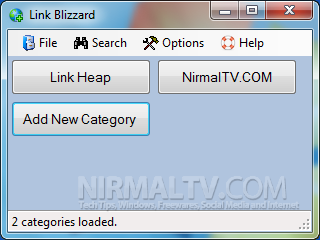
The main interface is very simple and it show the default categories for links. You can add new category based on your bookmarking options. You can add links to any category by clicking on the particular category. Another good feature of this tool is that it can retrieve the website title and description automatically when you specify the URL.
Once you have added the link, you can see it inside the category and edit it anytime. You can also launch the link using your installed browsers.
The app sits in the system tray and can be maximized any time, apart from this you can also dock in on your desktop and specify the location for docking.
Even if you have added 100s of links in various categories, searching for any link is very simple as it comes with a default search filter. Overall, Link Blizzard is a very good desktop tool to bookmark your favorite websites.