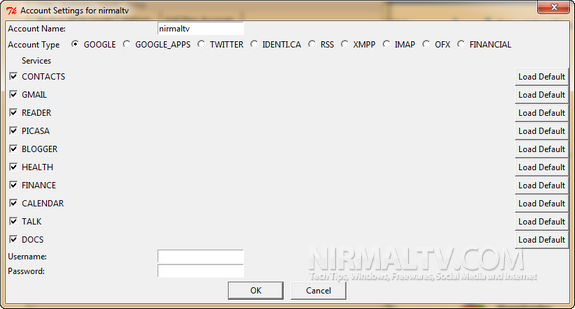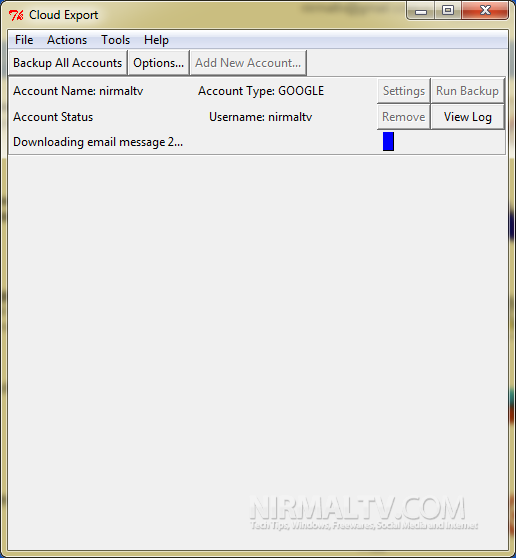Taking a backup of your online data is also necessary as we never know when the service can fail and cause damage to your data. We had covered Google Take out service which can download Google data to your desktop. Cloud Export is another freeware tool for Windows which allows you to download data from Google, Twitter, Google Apps, Identi.ca etc. You can easily export your Google contacts, emails, calendar, Picasa, reader etc to desktop.
The application is pretty simple interface, you can select the account type and enter the account name. For downloading Google data, you need to validate your login credentials. You can select the services under Google which you want to download. Google Apps account is also supported with the service along with Twitter.
Once configured, you can start the download process and the time taken depend on the data you have selected to download. If you have selected emails, it might take long time to download all. Cloud Export is a very good tool to automatically extract your data from web applications and save it to your local file system for backup purposes and it is more extensive than Google Takeout.
Related Reading: Backup Facebook Data, Google Contacts and Picasa Images with MyCube Vault