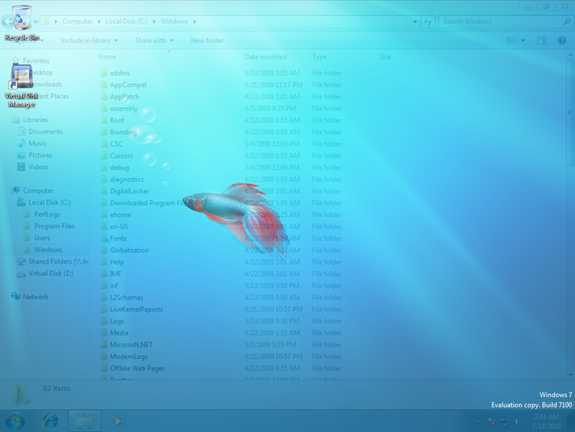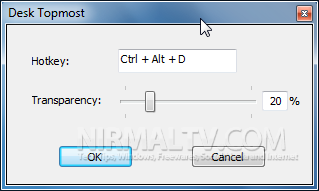There are many ways to view the desktop when you are using Windows 7, one way would be to use the Win Key +D keyboard shortcut or otherwise you can use the show desktop button on the right hand bottom corner of Windows. Desk Topmost is an alternative to traditional show desktop options, as it floats your desktop transparently on the top of all other windows. You can quickly access your desktop shortcuts without having to minimize any of your open application windows and automatically return to your normal desktop after clicking on a shortcut.
If you like to keep 20+ programs running at the same time on Windows,using the traditional method is not easy and here this freeware tool comes handy as you can access the desktop files and also quickly come back to your old position.
Be default, the application uses CTRL+ALT+D to float the desktop but you can change this from the options and also set the transparency levels.