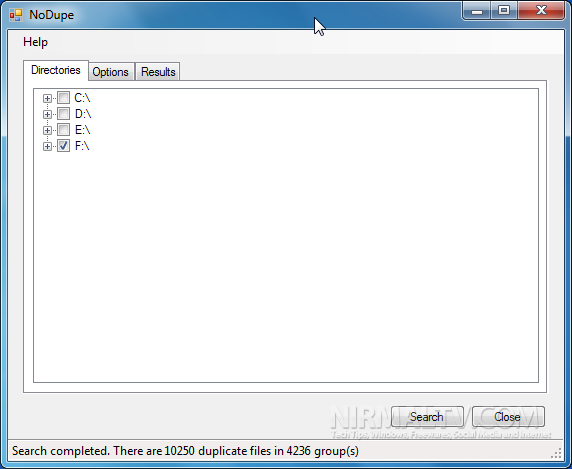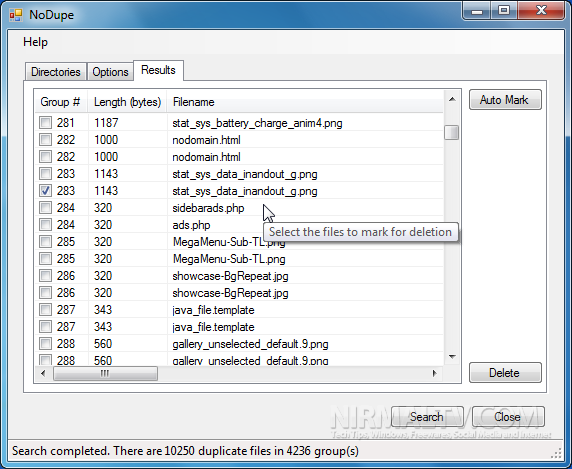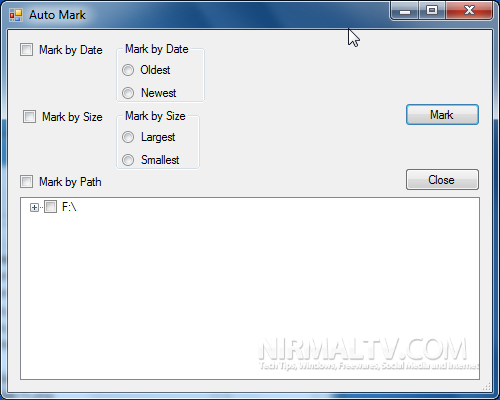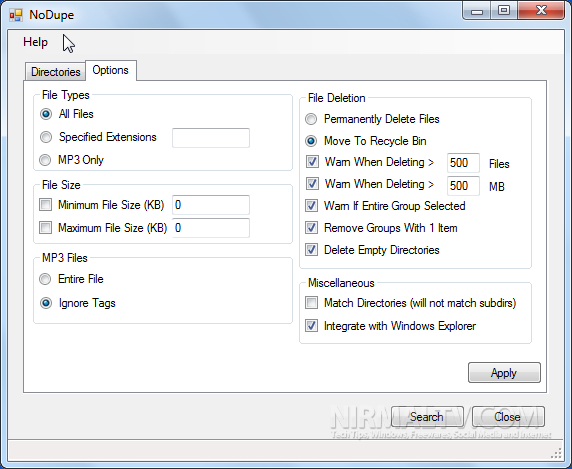Duplicate files are always annoying as they take up unnecessary space on your hard disk and hence your hard disk space is limited. So it is always nice to clean up you duplicate files once in a while. No Dupe for Windows is a nice freeware app which searches for duplicate files and lets you clean up these files. NoDupe can even tell you which directories are exact copies of each other, and find duplicate MP3 even if they don’t share the same tags.
The main interface is dead simple, select the drive or a folder (by expanding) and hit the search button. Once the search is complete, you get the results in a different tab, neatly arranged.
In the results, you can either mark the files manually or tell the app to mark it based on creation date or size of the files. NoDupe can be set to delete the items permanently without sending them to Recycle Bin and yes, it can delete empty folders as well.
The best feature of No Dupe is probably its speed of finding the duplicate files. It can scan through several GBs in matter of few minutes for finding duplicate files. The search can be customized from the options tab where you can specify the search criteria.
Finally there is integration with Windows context menu so that you can right click on any folder and search for duplicate files. Overall NoDupe is a really good tool and worth trying to remove all your duplicate files.
Related Reading: Search for Duplicate Files using DuplicateFinder