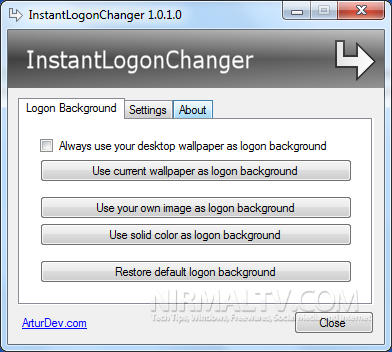We have covered many free tools like Logon Editor, Account Screen Editor, Screen Tweaker etc to change the Windows 7 logon screen and each one of them had its own unique features. InstantLogonChanger is another freeware app for Windows which allows you to change the logon screen to another image or wallpaper. With InstantLogonChanger you can always have your Windows 7 logon background the same as your Desktop wallpaper.
When you select the option “Always use your desktop wallpaper as logon background”, any change in wallpaper will automatically reflected to your logon screen. You can also set any image as logon screen using this tool.
Another new feature of this app is the ability to set any custom solid color as background for logon screen. You can pick the color from default color picker.
InstantLogonChanger also automatically adjusts logon screen text and button color so they’re better visible no matter what image is used as a logon background.
You can always restore the default logon screen background using the app. This app is supported on Windows 7 32-bit/64-bit and Windows Server 2008 R2.