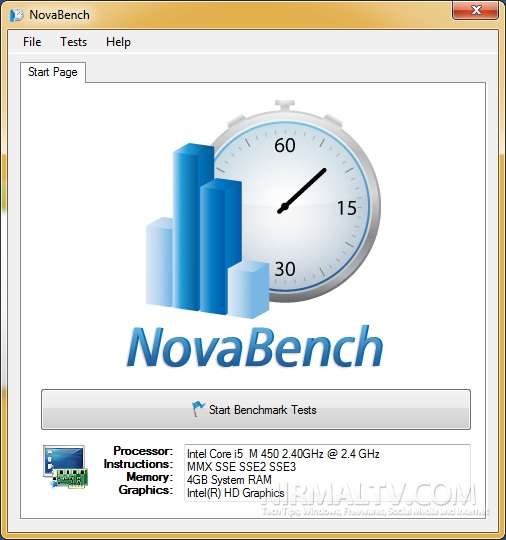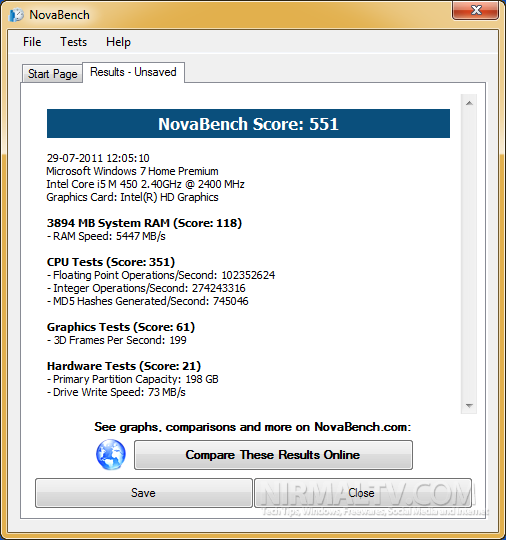We had recently covered tools like DiskMark (benchmark hard drives) and BenchTown (benchmark PC performance and speed) to benchmark your PC. NovaBench is another similar freeware tool for Windows which lets you benchmark your PC speed and performance. The app performs a series of tests for your PC, RAM, disk storage, GPU etc and finally shows the score. You can save the results offline or online (by creating an account) and compare it at a different stage.
The tests take approximately 1-2 minutes to complete and the results are shown in a separate tab.
Tests conducted;
- Floating Point Test – Tests CPU’s floating point arithmetic speed
- Integer Test – Tests CPU’s integer arithmetic speed
- MD5 Hashing Speed – General CPU test
- 3D Graphics Test – Tests GPU with a heavily shader dependent 3D scene
- RAM Speed – Tests RAM read and write speed
- Disk Write Speed – Test write speed of primary or selected storage device
You can save the results online by creating an account or save it to your desktop for future reference. You can also compare the results online from here.