Windows has a Send To context menu which allows users to directly send files to applications like Archives, Email etc. Although there is no direct way to add items to this context menu, you can use the freeware tool SendToSendTo to easily add entries to this menu. Once installed it adds an option to your Send To menu in Windows which will allow you to add location to send files to, with a simple click .
You can use this tool to add an entry for any application or a folder. Just right click on the folder or application and select Send to-> Add here. You need to confirm the add entry.
Once you click create, the new entry is created. Now you can select any file and use this Send To entry to manipulate the files. If you have created an entry for a folder, you can easily move the files to this folder from the context menu.
SendToSendTo is a simple, yet very useful tool for Windows and it is compatible with Windows 7.

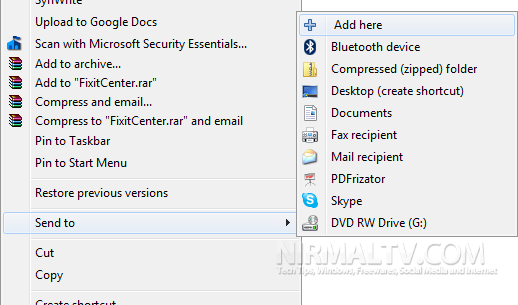
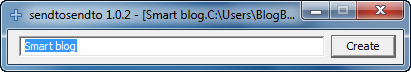
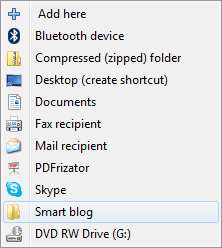







Just Downloaded the application,thought the install was smooth for some strange reason the Folder being created doesn’t show up in the List.
Can you suggest something Nirmal