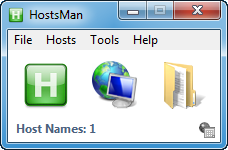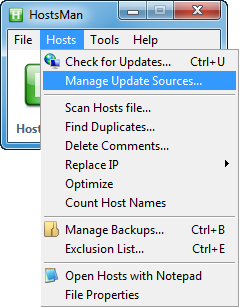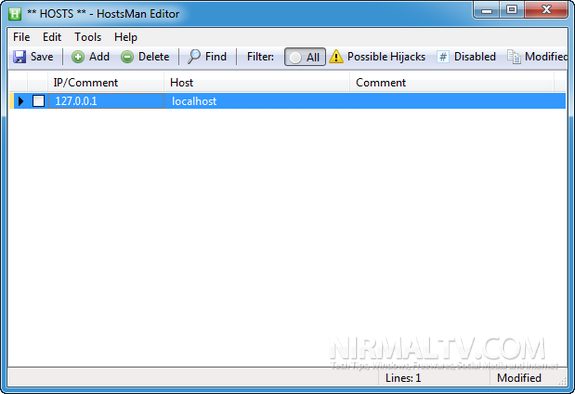Host files on Windows allows you to map host names with IP addresses, so that when a host name is encountered the IP address is automatically allocated from the host file. Editing the host file is not an easy task as you need to first locate it on your PC (based on the version) and then open it on notepad and then edit it. HostMan is a freeware tool for Windows which allows you to easily edit the host files without having to do it manually by searching for the file.
From the main interface, you can disable hosts, update hosts or open host files. The app can scan for host files on your PC and then open it for editing.
You can easily add or delete entries to the host file using this tool. Once you are done with the editing, you can save the changes.
Features
- Automatic update of hosts file
- Enable/Disable hosts file
- Built-in hosts editor
- Scan hosts for errors, duplicates and possible hijacks
- Hosts file backup manager
- Exclusion list
- Local HTTP server
The app also comes in portable format.
Download HostMan [Via Caschys Blog