The file properties box in the Windows Explorer provides you with the basic information of files, but not the advanced information. MediaTab is a freeware tool which is a Windows Explorer add-on that displays detailed media in the Windows file properties dialog. MediaTab use the power of MediaInfo integrating it on your Explorer. You just need to right click on a multimedia file, choose Properties and pick MediaTab from the tabs and it lists all the details.
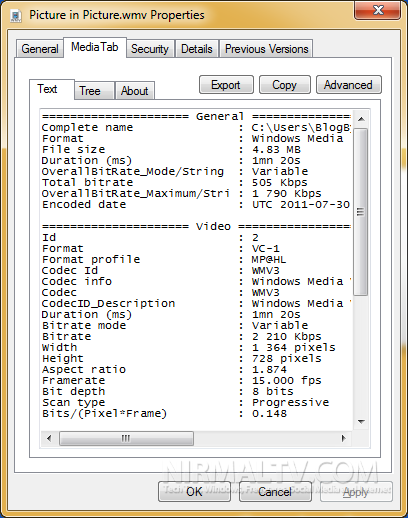
As you can see from the image above, the tool provides lots of information of the video file including general info, video and audio information. You can either get it in tree format or text format. You can even export or copy the information. Clicking on the Advanced button fetches you more detailed information.
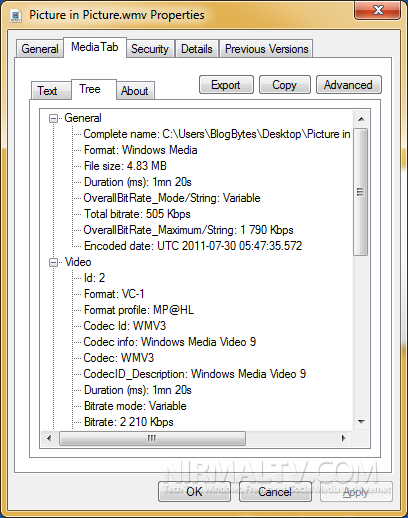
The file extensions supported by this add-on are: 264, 3gp, aac, ac3, amr, ape, asf, avi, bdmv, clpi, divx, dpg, dts, dv, dvr, dvr-ms, eac3, evo, f4v, flac, flv, gvi, h264, ifo, isma, ismv, j2k, jp2, m1s, m1t, m1v, m2p, m2s, m2t, m2ts, m2v, m4a, m4v, mac, mka, mks, mkv, mod, mov, mp+, mp2, mp3, mp4, mpc, mpe, mpeg, mpg, mpgv, mpgx, mpls, mpm, mpv, mts, mxf, oga, ogg, ogm, ogv, qcp, qt, ra, rm, rmvb, smv, swf, tp, trp, ts, tta, vob, w64, wav, wma, wmv, wv, wvc.
You’ll get info on codecs, bitrates, resolutions, metatags, encoded options, languages etc.
MediaTab is available for Windows, from XP to Windows 7. It also supports both 32 bits and 64 bits versions.







