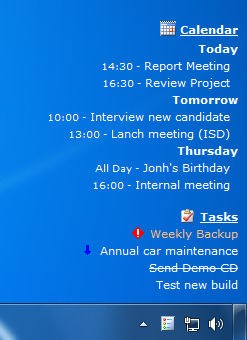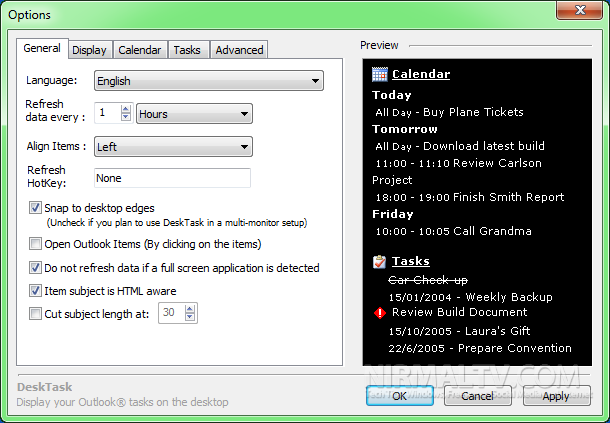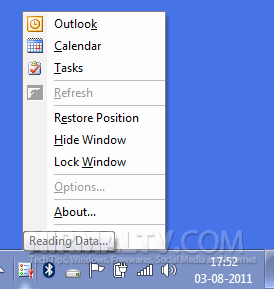If you are using Outlook 2010 to manage your calendar and tasks, then this freeware tool, DeskTask should be useful. It is a free app for Windows which will connect to Outlook and then fetch all the calendar and tasks and display it neatly on your desktop. The advantage of using this tool is that you do not have to open Outlook all the time to view your upcoming events and tasks, its all visible on your desktop.
The app can be customized from the options window, which is accessible from the system tray.
To move the items, click and drag in the calendar or task icon. Use the tray icon to set the available options or refresh to read again the contents of Outlook.
Requirements:
- Windows 2000 / XP / 2003 / Vista / Windows 7.
- Microsoft Outlook 2000 / XP / 2003 / 2007 / 2010