When you have taken lots of pictures with your digital camera and transferred it your PC, you might find the naming convention starts generally with DSC or IMG. This might not be the most desirable form of naming a file or an image. RenameX is a simple freeware tool for Windows which allows you to rename files in batch mode. You can select the files to be renamed and then drag and drop it to the application interface.
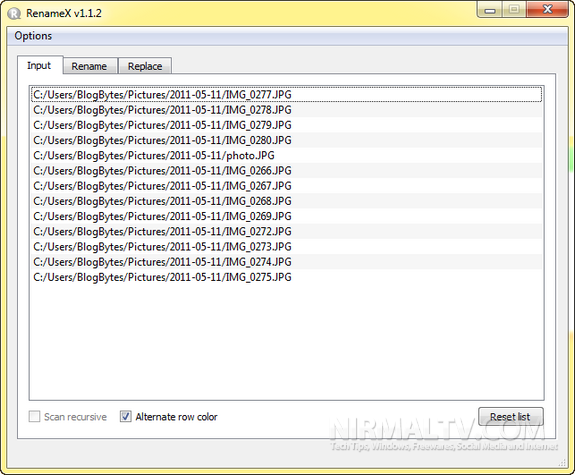
Now you can set the rename options like change the name, append or prepend words in the file name etc. There are also other options available for renaming the files.
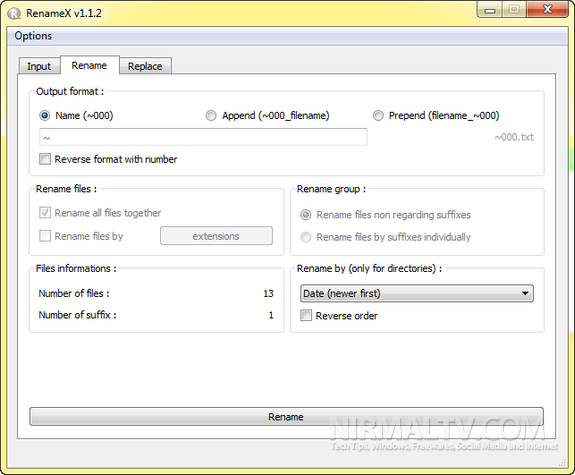
Another feature of this tool is to replace the file name with another word. For example if you want to replace all the files with name starting IMG or have the word IMG in the name, you can do it with this tool. There is also support for regular expressions.
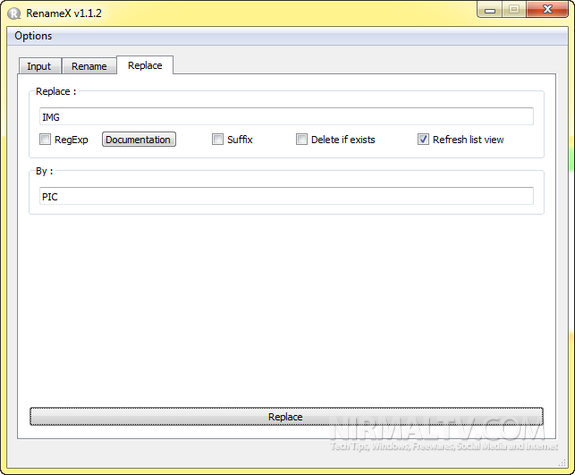
Features;
- Rename your files with an index in batch mode (001, 002, 0…)
- Rename your files appending/prepending string with an index (DCIM0001, DCIM…)
- Replace string in bundle Name (with or w/o RegExp)
- Replace files’ suffix (html to php)







