In Windows 7, you can pin application shortcuts to start menu and taskbar. But there is no direct option to pin any folder to the start menu in Windows 7. PinToStartMenu is a freeware tool which lets you pin any folder or control panel item to start menu easily. You can easily pin folders from the Windows context menu. The application is portable and needs to be run in administrator mode for installing.
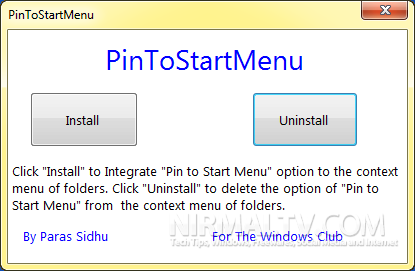
Once you run the tool, click on the install button and the app will add an entry to the context menu for folders. To see the “Pin to start menu” item in the context menu of folders, press ‘Shift+right click’.
Once you have pinned the folder or control panel item, you can see it added in the start menu.
To remove this item from the context menu, simply click the Uninstall button on the app. and the context menu items will be removed. PinToStartMenu has been tested on Windows 7 32-bit and 64-bit.

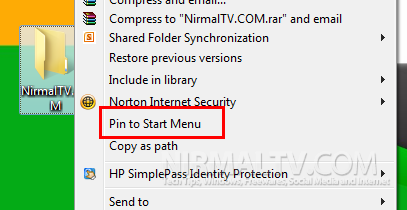
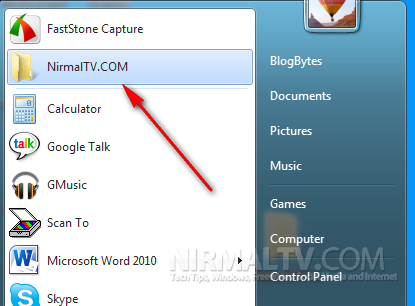







Nice app Sir ji.Will try soon.