We have covered a freeware tool which does search for files on Windows. FileSearchEX is another free tool for Windows 7 which is useful for searching files and folders on your PC. The application has a simple and easy to use interface and yet has many useful features included. Unlike other search tools, FileSearchEX works well with millions of items in the result pane.
You can search for containing text or files or folders in any drive or folder. There are different search options like date, size etc which can be configured from the options.
You can also add the various columns in the result like data modified, created, size, type of file etc.
There is also option to add an entry to context menu and this can done from the view menu. Once the context menu is in place ( need administrator rights to install it), you can easily search for any files by right clicking on the folder and selecting the search option.
Features;
- Low system requirements.
- Extremely simple search interface.
- Portable application for easy network deployments.
- Millions of search results can easily be navigated.
- Users don’t need to learn a new file search utility.

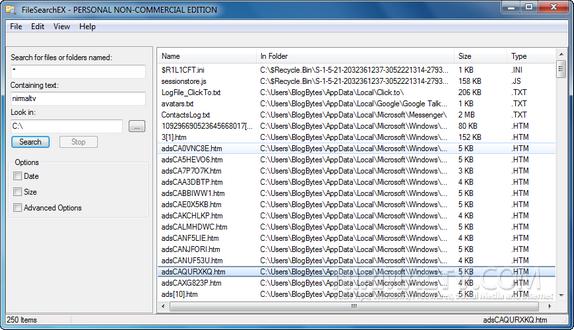

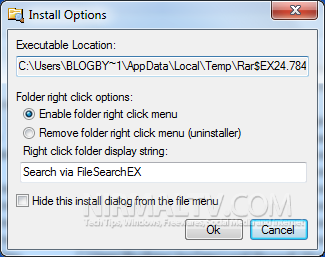
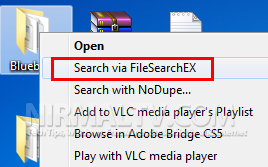







Does it have any additional feature which is not provided by Windows inbuilt search?
– http://www.windowstipspage.com
Yes, you can place more control over how it searches,
that is one of the main benefits. Plus an easier GUI, imo.