There are many processes running on Windows which connects to internet for various purposes. Some of the malwares often disguise ad process and then send anonymous data. Process Traffic Monitor Tool is a freeware tool for administrators to find which process/applications utilizes more resources in a system . Tool monitors TCP/ IP network traffic usage pattern for a Windows Server and also shows details of which process occupies which port in a server.
The free app populates incoming and outgoing traffic usage (of the machine / server / individual interfaces ) details in graphs and reports which are easy to read. The tool lists all the port occupying processes in the given machine and also provides performance metrics of the above processes. The app provides traffic usage and process details in two separate views.
The advantage of using this tool is that administrators can set threshold values for incoming traffic, out going traffic If at all, the traffic volume increases, behave abnormally, or any counter exceeds the threshold value color coded alerts are shown in the process view.
They can also terminate unwanted processes from the GUI.
Download Process Traffic Monitor Tool

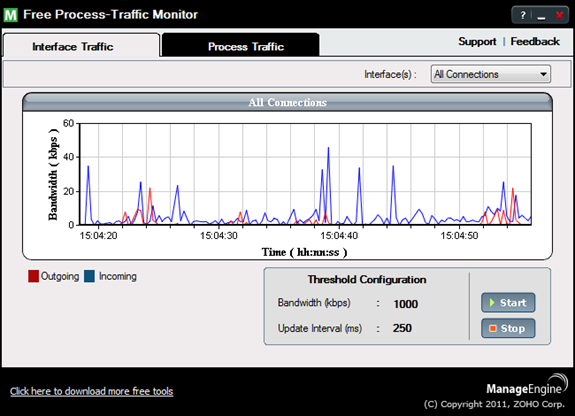
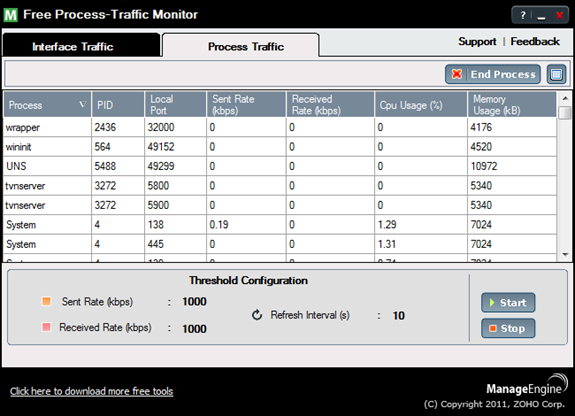







nice tool for cyber cafe, but not that useful for home internet