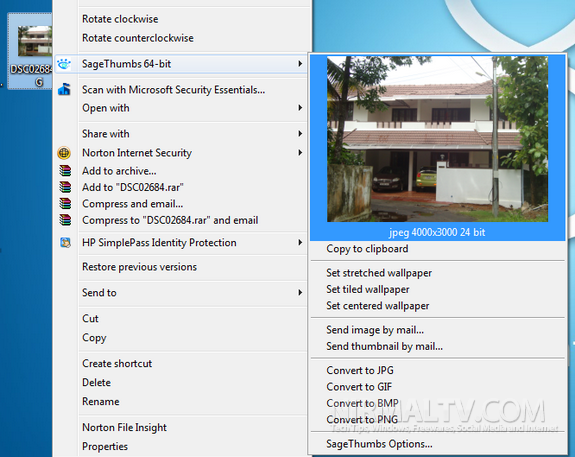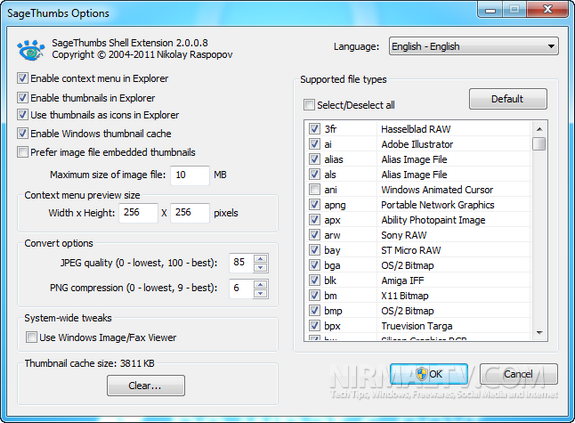We had covered a free app Fast Preview, which lets you quickly preview images from the context menu. SageThumbs is another freeware app for Windows which lets you preview and convert images from the Windows explorer context menu. SageThumbs is a powerful shell extension allowing to preview enormous amount of image formats directly in Windows Explorer. Once installed, to preview any image, just right click on the image and you can see the preview loaded.
You can actually perform lots of functions using this tool. There is an inbuilt converter and also option to set the image as wallpaper, send through email etc. You can configure the preview size and other features from the options menu.
Features
- Extended thumbnail image view of Explorer folder
- Thumbnail image in explorer context menu (right-click menu)
- Extended info tips
- Support 162 image formats (224 extensions)
- Support additional 26 image formats via XnView plugins (if installed)
- Send by mail support
- One-click conversion to popular image formats support
- Wallpaper selection support
- Copy to clipboard support
SageThumbs is an excellent extension for Windows Explorer for image preview and converter.