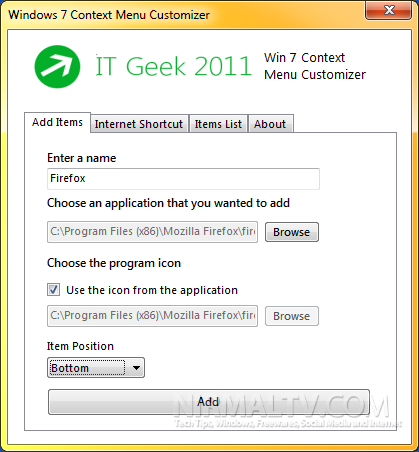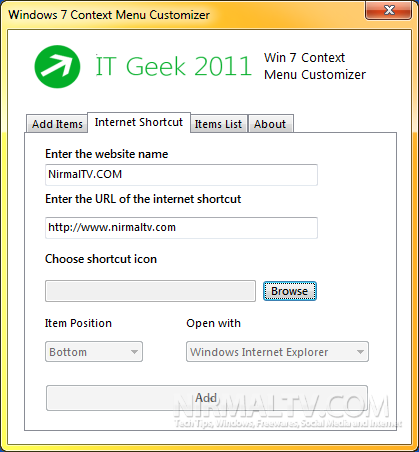Context Menu Customizer is a freeware app for Windows 7 which allows you to add entries to context menu (right click) menu. This simple tool has the function to add your own application files or internet links on your Windows 7 desktop context menu. You can add your favorite websites to the context menu in Windows easily, so that you can launch them quickly without having to type them manually.
When adding an application to the context menu, you can specify the application icon and also the position.
When adding links to the context menu, you can specify the default browser to open the links. From the Items list, you can remove the added entries using the tool. The tool is completely portable and works well on Windows 7.
Download Context Menu Customizer