When you have too many applications open in Windows, the taskbar gets crowded and makes it difficult to open applications. So its a great idea to minimize apps to system tray, instead of closing them. 4t Tray Minimizer is a nice freeware app for Windows which lets you to minimize any running application to system tray. The app provides you with 4 new buttons on each open windows once installed and you can perform multiple tasks including minimizing to system tray.
You can make any window transparent using this tool as shown in the image below.
From the application interface, you can view all the windows which are minimized to the system tray.
All other functions and features can be set from the option window.
Functions;
- Minimize To Tray – any application can be minimized to the system tray.
- Roll Up/Roll Down – you can roll up any window to its title bar.
- Make Transparent – you can make a window semi-transparent and take a look at foreground windows.
- Hide/Show The System Tray – hides the system tray.

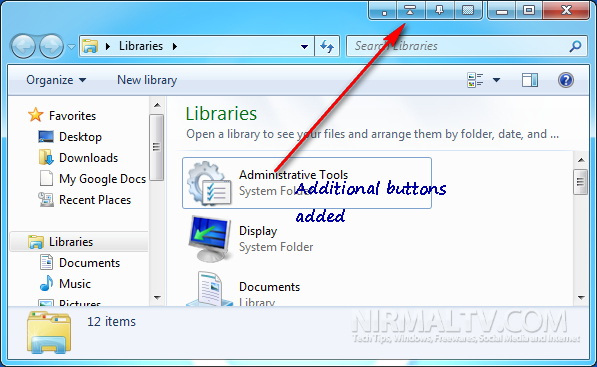
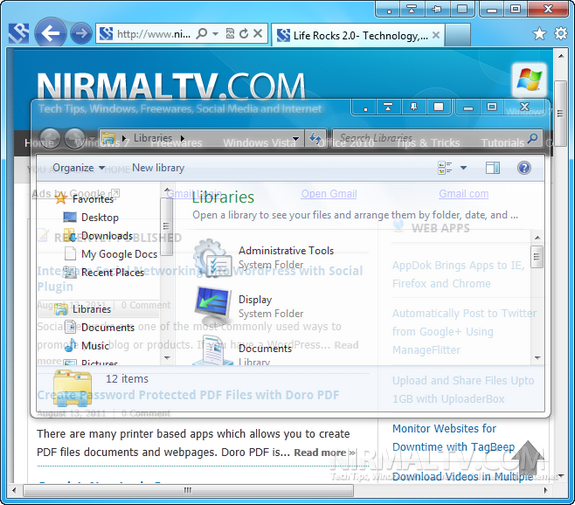
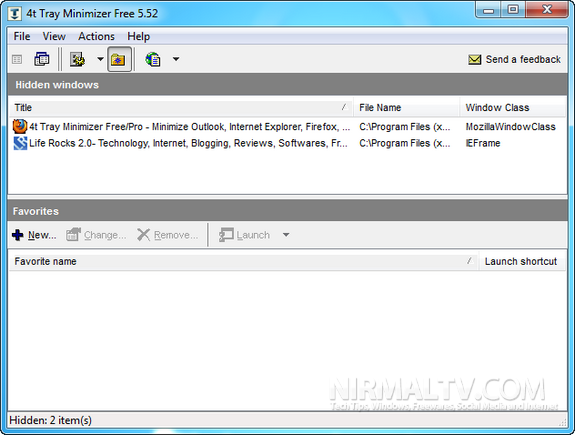
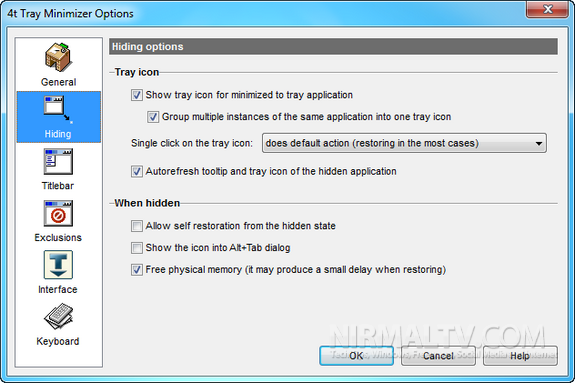







Been using this one for a long while now. It’s great, though occasionally in some apps the extra buttons tend to ignore the rules and overlap other buttons. Usually a quick minimize then maximize fixes the layout. It’s rare enough not to be a major pain.