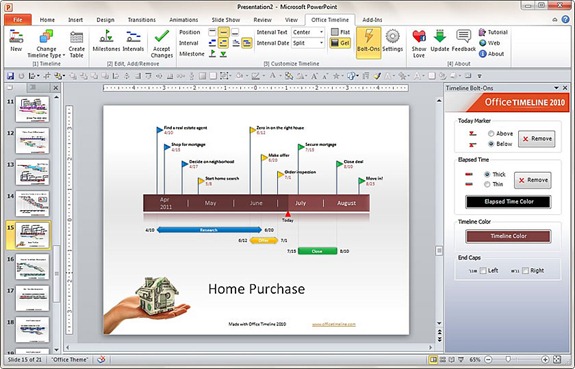Although PowerPoint 2010 has options to create a timeline chart, Office Timeline 2010 is an useful Microsoft PowerPoint add-in which helps create timelines with an easy-to-use wizard. The wizard make the process easy and guides you through each step, letting you to create professional looking timelines in a matter of minutes rather than having to use PowerPoint native set of tools and shapes. The add-in is compatible with Microsoft Office PowerPoint 2007 and PowerPoint 2010.
It integrates into the ribbon and has an easy to use wizard to easily create timelines in a matter of minutes once you have the data. The timeline is made such a way that any change in the PowerPoint templates are automatically added to the timeline.
Office Timeline has built in a number of features to allow you to customize your timeline to suit your needs. Office Timeline gives you the flexibility to completely adapt the timeline to your needs. Customization features include:
- Switch timeline styles on the fly.
- Choose between flag and diamond style milestones.
- Choose the shape of your interval from 6 different shapes.
- Add “Bolt-Ons” such as:
- Today Marker
- Elapsed Time Marker
- Year “End Caps”
- Add vertical and horizontal connectors
- Choose between gel (3D) or flat (2D) style.
Overall Timeline add-in is a nice way to quickly and easily create timelines in PowerPoint 2010.