Most of the modern browsers have pretty good management tools for history and bookmarks. If you are using your browser to save bookmarks, then you need to have a backup of it as in the event of browser crash, it might just wipe off your bookmarks. BackupFox is a new extension for Firefox which lets you backup your bookmarks and history. This Firefox extension regularly backs up your bookmarks and history when they are modified.
You can enable bookmarks backup as well as history backup. You need to set the file path and the path is along with the file name, which has to have an .JSON format. Backup delay indicates the wait period for creating automatic backup after an item has changed.
Using this extension you can always keep a backup of bookmarks automatically as and when it changes.

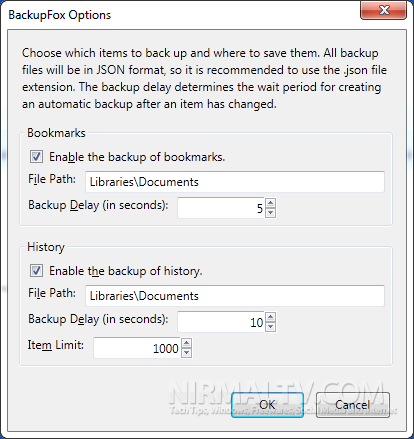







“Using” FireFox Sync “can always keep a backup of bookmarks automatically as and when it changes”, too! And… being int the cloud you’re in always in sync, as well! If you know what I mean!