Recently we had reviewed a free tool from Nirsoft, CustomExplorerToolbar, which allows you to edit the toolbars in Windows Explorer by adding new buttons. Explorer Toolbar Editor (Translated page) is another freeware tool for Windows 7 which lets you customize Windows explorer toolbars buttons. It is a powerful editor toolbar buttons Explorer that allows you to add to the toolbar one or more of system keys, such as “Copy” “Paste”, “Delete”.
The program allows you to:
- Add or delete one or more buttons to the type of folder.
- Add a button to the right or more to all types of folders.
- Remove buttons from a particular type of folder.
- Remove buttons from several types of folders or all, where they are.
- Sort button: change the order they appear on the toolbar explorer.
It shows the explorer toolbar in three categories- library, Folders and search results. Each of these categories have sub categories. You can select any particular category and add buttons.
The developer has created multiple videos on how to add, edit and delete toolbar buttons using this tool, you can view them here.
Explorer Toolbar Editor makes it easy to add edit and delete toolbar buttons in Windows 7.
Download Explorer Toolbar Editor

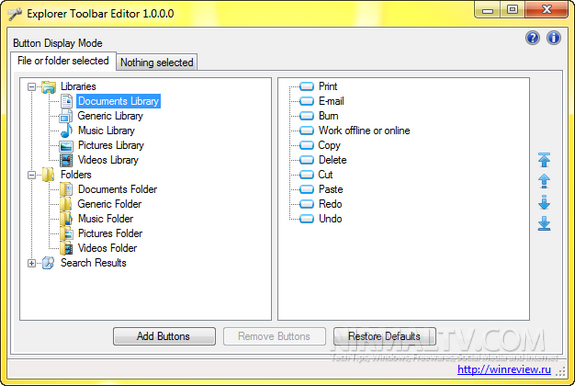
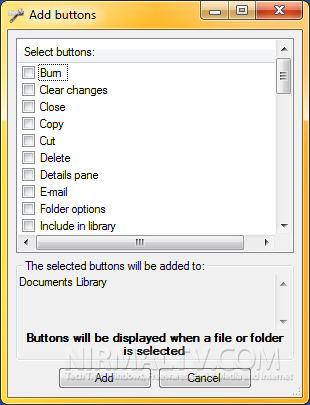







Thanks.
Just a tip
You can use my already tranlsated offical software mirror
http://winaero.com/news.php
Its in English.
@Happy Bulldozer,
Thanks for the update, I have added it to my feeds.