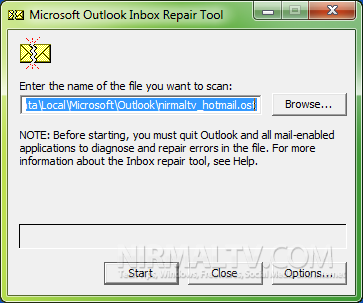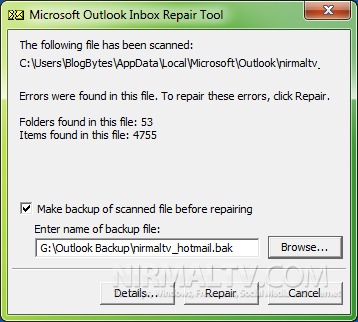There might be many instances when your PST files might be corrupted and refuses to open. In such cases you might not be able to open your mailbox in Outlook 2010. Although there are many paid tools to repair PST files, you can always try the Inbox Repair Tool build in Office 2010. The Inbox Repair tool (Scanpst.exe) is designed to help repair problems that are associated with personal folder (.pst) files. The Inbox Repair Tool is located in the C:\Program Files\Microsoft Office\Office14 folder. Search for a file named Scanpst.exe inside this folder and double click to run it.
In the repair tool, you need to select the Outlook PST file for which repair is needed and then you must quit Outlook before you start the repair. The tool will scan your PST files for any issues and lists them out.
You can then perform a repair of your PST files. The tool allows you to take a backup of PST file before performing the repair. The tool can recover the following personal folders in PST files:
- Calendar
- Contacts
- Deleted Items
- Inbox
- Journal
- Notes
- Outbox
- Sent Items
- Tasks
Thanks to TheWindowsClub for this tip.