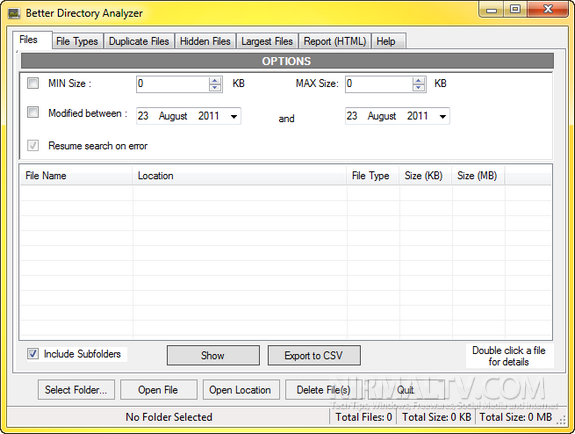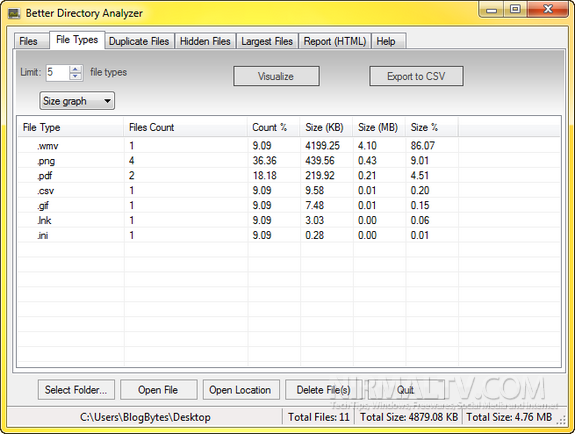Most of the time we never know what all files occupy our hard disk space. Some times it could be duplicate or unwanted files and you could end up with low disk space. Better Directory Analyzer is a freeware app for Windows which lets you scan and analyze your hard disk for its usage and space. The app gives you an in depth idea of the type of files stored in your hard disk. The application features a tabbed interface, where the first tab is the search parameter.
You can specify the parameters for search and select the folder or drive where you want the app to perform the search. You can also specify the file size and creation date. Once the results are fetched, you can select other tabs like duplicate files, hidden files etc to view the details from the search.
It can also specify the types of files available in the selected folder.
You can also export the search result as HTML file or CSV format for later use.
Features;
- Quick installation (500KB)
- Intuitive drag’n’drop user interface
- Find and remove duplicate files
- Analyze file types in directory or partition
- Find hidden files
- Find largest files
- Delete one or more files
- Sort files using various parameters
- Visualize directory structure
- Export directory content to CSV
- Generate directory analysis reports
Overall Better Directory Analyzer is a nice free app to perform search and analyze the result.
Download Better Directory Analyzer