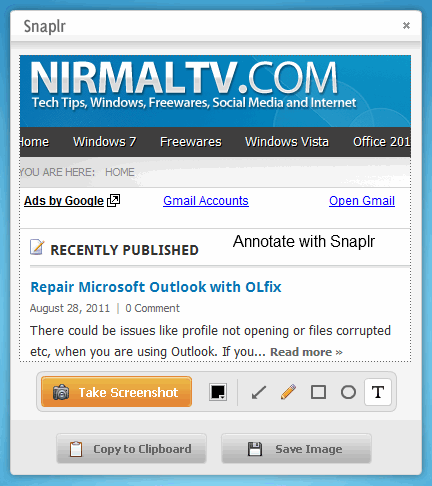There are many free screen capture tools available for Windows including the default snipping tool. Snaplr is a freeware tool to capture screenshots and then annotate them easily using a nice interface. Snaplr is based on Adobe Air and hence you need the runtime installed to work. After taking your screenshot, you can highlight a specific screenshot area further with a set of drawing tools.
To take the screen capture, click on the button and select the area you want to capture using the mouse drag and select. Once you release the mouse, the screen capture is generated and you can start editing it. The app comes with basic tools like adding boxes, colors, arrows, text etc. You can copy the result screenshot to clipboard or save them to your desktop.
Since the app runs on Adobe Air it is supported on Vista (SP2), Windows 7, Mac OSX.