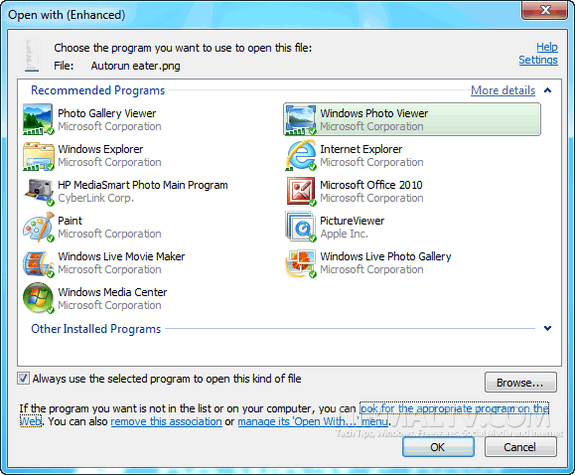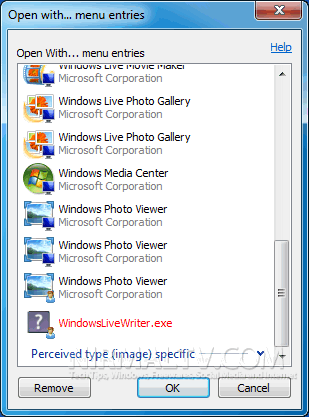Windows Explorer has the Open With menu which allows you to select the program to open the current file. This menu can also be used to select the default program for opening any file type. OpenWith Enhanced is a freeware tool for Windows which lets you to improve the open with option. Unlike normal explorer, instead of just presenting the original Windows plain list of installed applications, requiring you to select the best choice for opening a given file – OpenWith Enhanced extends this list with some of the most popular applications selected by past users to successfully open that specific file type.
This app list is constantly updated meta database automatically downloaded off the web. This tool shows not only installed programs, but also popular ones. If you select a program which is not installed, the app will open the link to download the selected application.
Other than this, OpenWith Enhanced includes several extra handy options:
- Change the icon associated with each file type
- Remove or disable for a current user any given file association (especially handy on Windows Vista / Windows 7, where such options aren’t available through standard UI)
- Clear the Open With… menu from any unneeded applications
- Auto fill file type description for new associations with the most popular ones
- It works natively on both x86 and x64 versions of Windows and respects UAC settings