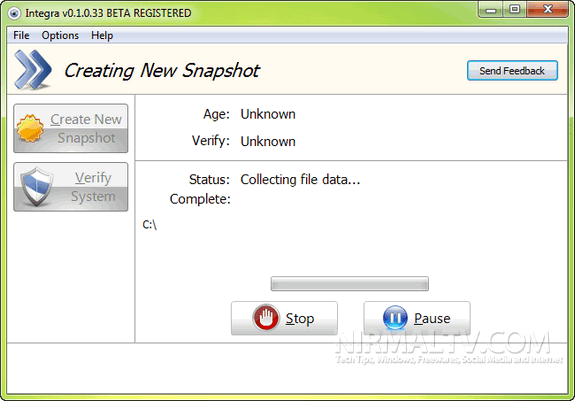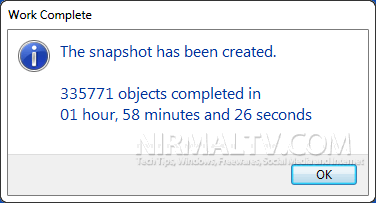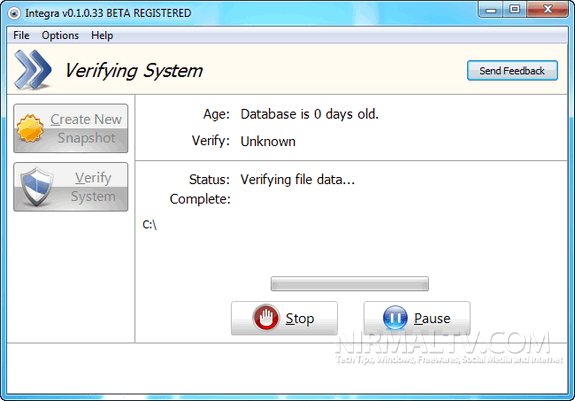Integra System Monitor is an useful tool for Windows which lets you create snapshots of your PC and then compare them at a later stage. Many freeware tools and utilities make changes to your PC when you install them and this tool helps you to compare the different versions and then find the changes made to registry hive as well.
You can start creating the snapshot by clicking the create new snapshot button. It might take long time to create the snapshot based on your PC config and files.
Once created, they are saved and at a later stage, you can verify the system with the old database.
This tool is useful in situations where you install some game or utility and then your computer starts to act “weird.” You uninstall the software but it still doesn’t seem right. You can run a verify with Integra and see what changes the program made to your computer.
By default Integra monitors drive C:\ and the HKEY_CURRENT_USERS registry hive. You can modify this by selecting the Options menu.
The application is currently in beta and you can register using the free beta license keys available in the site itself.
Download Integra System Monitor