There are lots of file formats which does not have a default opener in Windows. When you encounter such situations, you need to have an file opener written for that file or use an universal file opener. We have already covered Universal File Viewer for Windows 7 and also Free Opener, here is another universal file opener for Windows, Open Freely. It is a handy and reliable media viewer, file extractor, document and image editor.
Supported formats include: 3GP, 7z, AMR, ARW, ASP, ASPX, AVI, BAT, BMP, C, CF2, CFG, CR2, CRW, CS, CSS, CSV, DEB, DNG, DOC, DOCX, DOT, DOTX, EML, ERF, FLAC, FLV, GIF, GZ, HTM, HTML, ICA, ICO, INI, JAR, JAVA, JPEG, JPG, JS, JSP, KML, LOG, MEF, MID, MKV, MOV, MP3, MP4, MPEG, MPG, MRW, MSG, NEF, ODT, ORF, PAGES, PDF, PEF, PHP,PNG, PPS, PPT, PPTX, PSD, QIF,RAF, RAR, RAW, REG, RESX, RTF, SQL, SR2, SRT, SVG, SWF, TAR, TGZ, TIF, TIFF, TORRENT, TXT, VB, VCF, WAV, WMV, WPS, X3F, XFDL, XLS, XLSM, XLSX, XML, XPI, XPS, ZIP.
Features;
- Open, Edit, and Save Microsoft Office files Like Word, PowerPoint & Excel
- Print All Documents and Images Easily
- Watch Over 20 Different Types of Media
- Open Zipped Archive Files Or Create
For images, there is basic image editor with crop, rotate and resize features. The app is supported on Windows 7, Vista, XP, 2000.

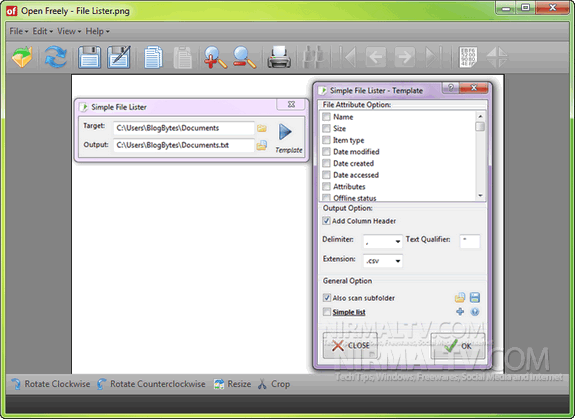







Nice application..
takes over multiple file associations without asking
i like this site, Nirmal, please check it out to see if i’m wrong
http://www.donationcoder.com/forum/index.php?topic=27859.new#new
Nice, I used it to open JEPG and it worked, but I wasn’t able to open any of RAW files. I have some ARW photos and I wasn’t able to open them, so I was recommended to use this: http://www.aftershotpro.com/en/pages/arw-file/ and it worked great.