There might be many situations when you wanted to change the network settings, but changing them using the default Windows control panel isn’t the easiest one. Simple IP Config is a freeware app for Windows which lets you change the network settings in easy steps. It can easily change various network settings including IP Address, Subnet Mask, Gateway, and DNS Server.
Once you run the app, it lists all the adaptors available for network and you can select the one which you want to change. It then shows the IP settings, DNS settings and other options like disable firewall, enable DHCP etc.
You can also refresh the details and renew IP address using this tool. The app has the simplest of interface and is easy to use. Once you have made the changes, hit the submit button and the changes are made to the network connection.

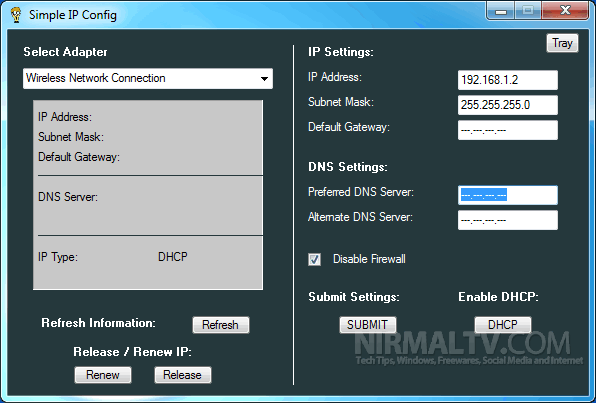







Can it change BSNL Broadband IP
It it not possible to change through command prompt