Dropbox is one of the popular file storage and sharing service available and it does support versioning, which means you can maintain multiple versions of the same file. But in case you want to compare these versions, there is no option available in Dropbox. DropboxDiff is an extension for Google Chrome which comes handy in such situations. DropboxDiff allows you to compare different versions of text files you have on Dropbox. It basically triggers a compare tool you have installed on your Windows machine already and this must be configured.
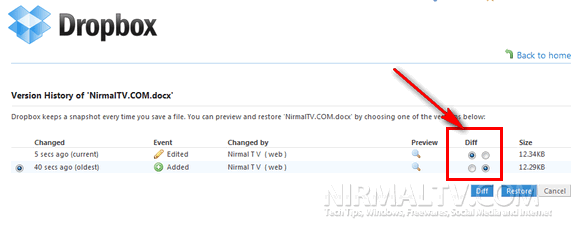
Once installed, just open the version history of any file and select the two files for comparing, you get the option to select the files. Click on the Diff button to trigger the app which you have installed on your PC for comparing files. It can be apps like TortoiseMerge, kdiff3, FileMerge, or any tool.
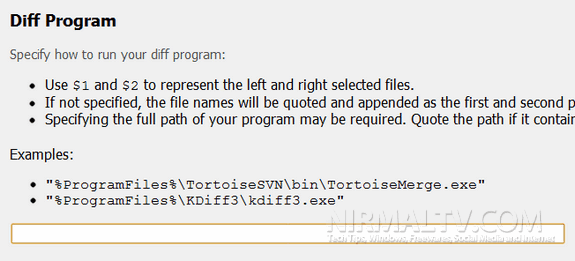
You can specify the relative path for triggering the app using the extension settings. Once you click on the Diff button in Dropbox, it opens with the tool you have configured.
Since Dropbox does not offer an option to compare file versions, this extension comes handy.







