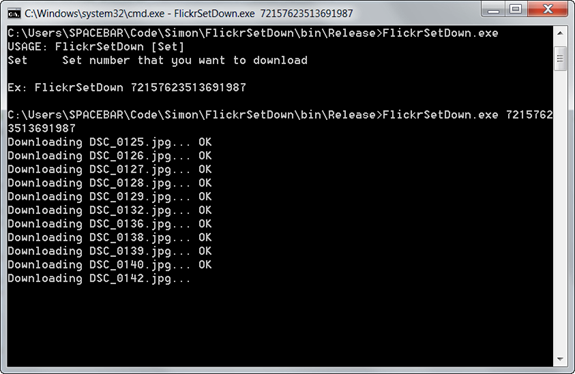We have covered many free tools to download Flickr photos in batch mode including FlickrDown, FlickrEdit, Bulkr and Downloadr. Flickr Set Down is another way to download Flickr public photo sets. The main difference between the other tools and Flickr Set Down is that the later one does not have any UI and is command line based. You just need to get the photo set ID from Flickr and specify it as a parameter in Flickr Set Down. The tool will automatically download all the photos in the specified set.
To run this tool, open the command prompt and execute the file FlickrSetDown.exe with the parameter (set number). This means you need to run the tool FlickrSetDown.exe 72157624257250815. It will start downloading the photos into the same folder where you have saved the exe file. The folder will have the same name as the set.
As always the download speed depends on your internet connection. You do not have to install any other apps or tools as this tool works purely from the command line.
Download Flickr Set Down [Via Technospot