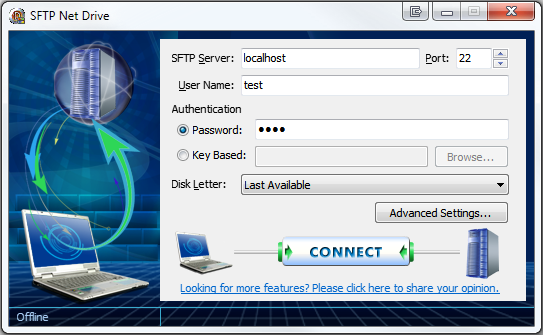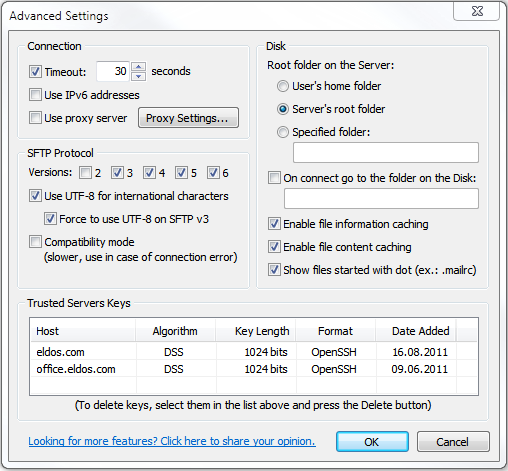SFTP protocol provides an encrypted channel for file upload and download and also for remote file and directory operations. If you have SFTP enabled on your web server, then you can create a virtual drive on your PC to access the server using the freeware tool SFTP Net Drive. SFTP Net Drive creates a virtual drive (with a drive letter) on your computer, so any application that works with files can directly access remote files via this drive letter. You can even run applications, stored on remote disk, locally.
Once installed, you can configure your server by providing the user credentials for connecting. You can assign a drive letter or use the ones available. Using the advanced settings, you can configure your server details.
As of now the tool supports only one server. The app is compatible with Windows 7, Vista, XP, 2008 R2 Server, 2008 Server and 2003 Server.