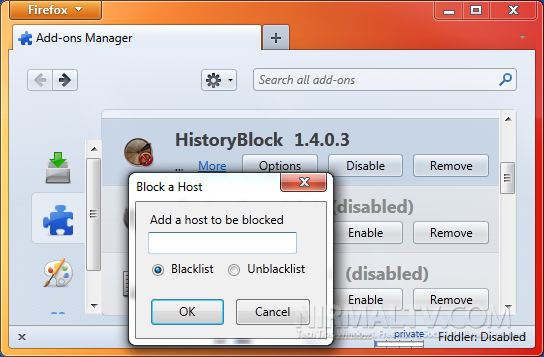The history option in all browsers store the browsing history irrespective of any domain. If you want to have private browsing, you need to enable incognito mode in most of the modern browsers. HistoryBlock is a simple and yet very useful add-on for Firefox which lets you block specific domains from being saved to the browsing history. This means that you can visit your private sites using the normal mode in Firefox and yet it will not be saved to the history.
HistoryBlock is an Add-on that works comparably to the Incognito mode, but without the necessity of switching modes while using the browser. You can select the options and then enter the domain to be blocked (or blacklisted). You can also remove them from blacklist using the same option.
You can also right click on any open website and then select the option “Block this” to add to the list.
HistoryBlock keeps all blacklisted data hashed, so the about:config page will NOT reveal any information to anyone who gains access to your computer. HistoryBlock blocks;
- History entries
- Recently closed tab entries
- Download manager entries
- Cache entries
- Cookie entries