Most of the times when we share files we compress them into an archive, mainly the zip or rar formats. But the most popular tool to view them, namely WinZip and WinRar are not free for use. Bandizip is a nice freeware alternative for Windows for managing archives. Bandizip supports for ZIP, 7Z, RAR, ALZ, EGG, TAR, BH, LZH, GZ, BZ2, ISO, CAB, WIM, XZ, ARJ, and Z archives files and users can create self-extracting files (.EXE) and multi-volume (split) archives files.
You can associate Bandizip with the files you want, once you install, the app asks you to associate the files types (this can be configured later from settings as well).
The main advantage of this program is supporting Unicode file system. Non-English characters in file names will be displayed properly and it will be extracted without breaking international characters. Apart from this, it also has context menu integration where you can preview files before opening them and also check for errors.
You can make Multi-volume (split) files, choose Compression Level, set Password, and create Self-Extracting file (*.exe) when creating archives. Bandizip can extract the files to the destination folder directly by “Fast Drag & Drop” function. It can also bypass the bad compression files automatically by “High Speed Archiving” function.

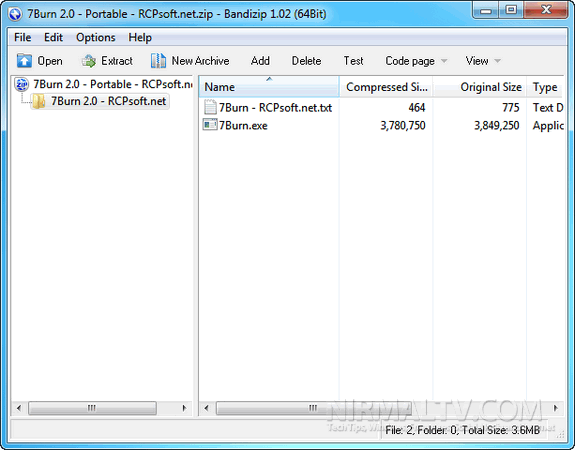
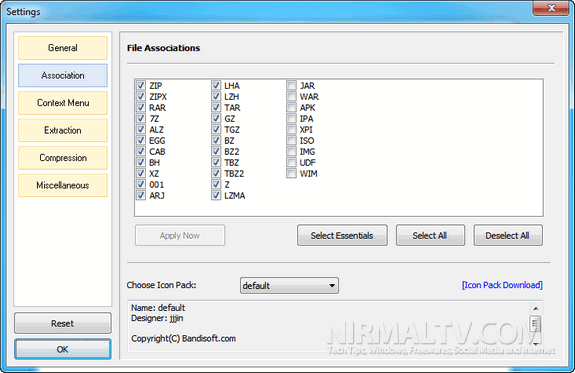
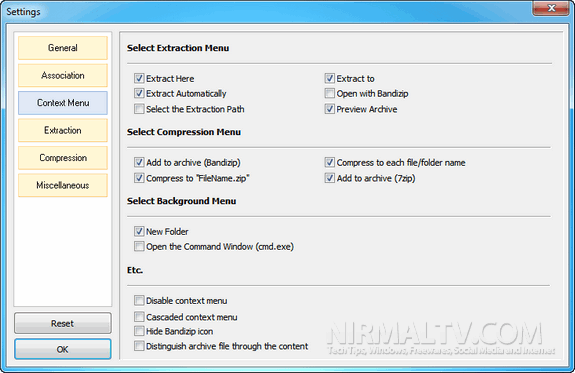







It has a big drawback. It installs only for one user.
In Windows 7, when logged in as administrator user account (good practice when running installers) and install Bandizip, it installs only for the admin user account. When another standard user account on the PC tries to use Bandizip. there is no right-click Bandizip context menu from Windows Explorer. That context menu exists only for the admin account.
Bandizip developers are aware of this and don’t see it as a problem. Their forum reply:
“Sorry. Bandizip supports only “current user” and no plan to support “all users”. (It is intended to avoid problems with UAC.)”
This is very strange. Clearly they expect that only Windows admin accounts would want to use this. They really should learn how to install properly for Windows 7 multiple accounts, install for all users, just like most software.