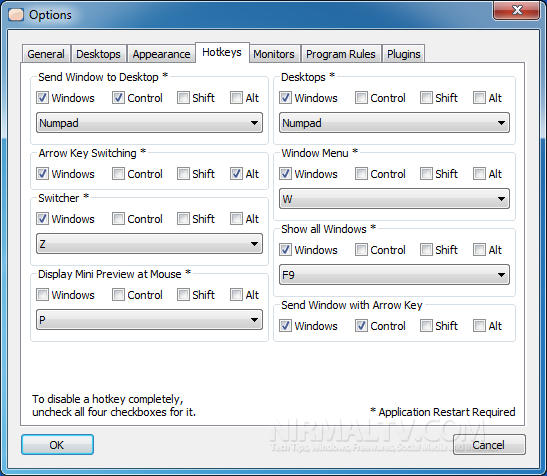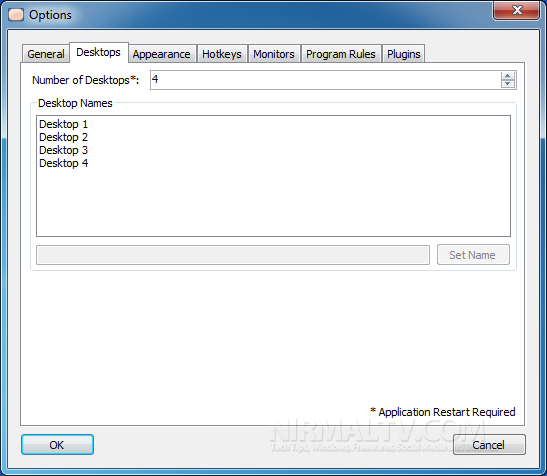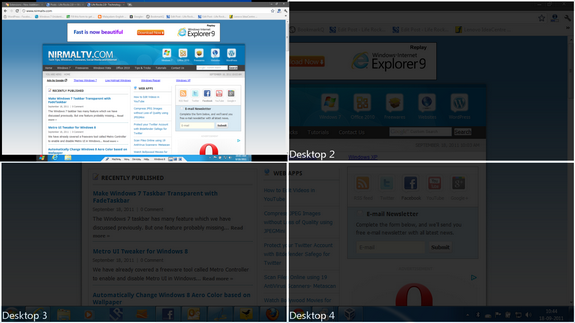We had covered a free tool vDesk to create multiple desktops in Windows, but the tool had minimal options available. Finestra Virtual Desktops is another freeware tool for Windows to create multiple virtual desktops for different purposes. For example, you can keep all of your internet applications open on one desktop, work on another desktop, and games on a third and so on using this tool. You can create multiple desktops based on your requirements and then switch between them using hotkeys.
You can create hotkeys are switching based on Windows key, CTRL, SHIFT and ALT keys.
If you want more than 4 desktops (created by default), you can use the desktops tab in options. You can set the names for the desktops as well.
The app has a system tray icon from where you can switch desktops. There is also a switcher option which shows previews of all the desktops available.
Features
- Full screen switcher view with full drag and drop managing
- Desktop switch indicator
- As many virtual desktops as desired
- Per-desktop backgrounds
- Windows 7 taskbar switcher
- Z-order preservation
- Watch the windows move in real time as you drag them around in the switcher
- Multiple monitor support
- Window menus
- Configurable tray icons for each desktop
- Configurable colors, fade speeds, hotkeys, etc.
- Uses Vista/7’s live thumbnails
- XP support
Download Finestra Virtual Desktops