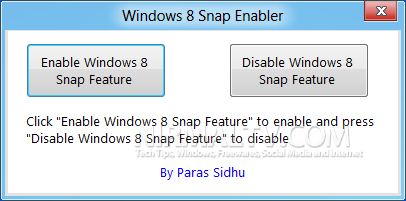Windows 8 has a new feature called Snap which makes it easy to use two apps side by side. This feature allows you to do multitasking with two metro apps or one metro app and normal desktop. This feature is by default enabled only for high resolutions (1280×768 pixels and above). So in case you are using a lower resolution screen, then you can enable the snap feature using Windows 8 Snap Enabler.
It is a freeware app which enables this feature on low resolution screens (especially netbooks). Click on the enable button and the feature is available after you restart your PC. To use the feature simply drag and open app to the existing window, you can resize the snap size using the slider.
If your monitor supports higher resolution, you do not have to use this app, the feature is enabled by default.
Download Windows 8 Snap Enabler