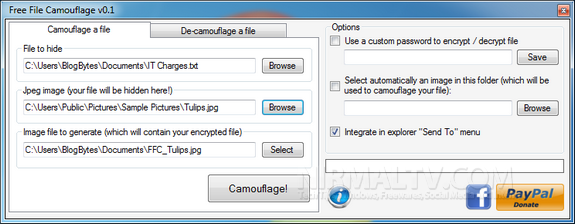There are many ways to protect your confidential files, it can be either by making in invisible by third party tools or using an encryption to protect it. Another way is to disguise the file as a JPEG (image) file. File Camouflage is a freeware tool for Windows which lets you hide your files inside a jpeg image. This means that when someone opens your protected file, they can see only the image you have selected the hide the file.
You can select the file, the image to be used to hide the file and then protect it with a password to encrypt the file. Once you camouflage it only the image is visible and the file is hidden inside the image. The software can be used with the main interface or via the explorer “send to” context menu (the first time you only need to select a directory with some images).
All the files are encrypted using AES and hidden inside an image. For de-camouflage the image, you can use the same tool and select the image to bring back the file. If you had specified a password while protecting it, you need to specify to decrypt.
The app is completely free and works on Windows XP / Vista / Windows 7 (32 & 64 bit), NET Framework 2.0 required.