We are all familiar with the run command in Windows which is one of the most commonly used features to quickly access features and programs in Windows. Executor is a freeware app for Windows which is an advanced, customizable alternative for the Windows Run command and the Search Programs option available in the start menu. Once installed, when you press Win key + Z, a small pop up window opens where you can type the app name or command to quickly run it.

The app has lots of options for customizing including editing the commands and adding new. You can add your own keywords to launch a program using the app. The app by default will index all Desktop and Start Menu items and you can easily extend it to other folder locations.
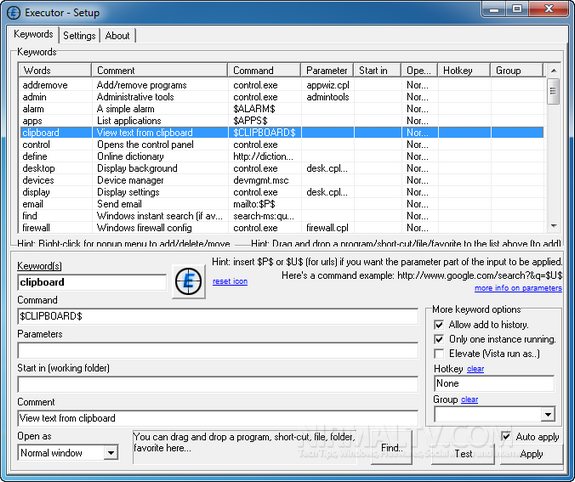
Executor is customizable app in almost all the features including the skin. You can select the look and feel of the app from the options.
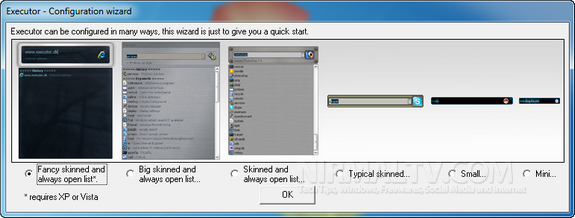
There are tons of features available for the app including integrated Windows context-menu. You can also set your usage patterns for searching files and apps using the tool.
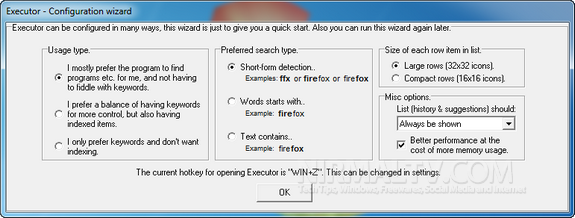
Overall, Executor is an excellent app to quickly launch Windows features and installed apps and also custom folder locations. It is one of those free tools for Windows which is definitely worth a try for it usefulness.








Alternatives are: SlickRun (http://www.fiddler2.com/SlickRun/) and Promptu (www.pomptulauncher.com)
I have started using this recently. Such a easy tool. Must to have productivity tool for windows.
Yes, Its very nice programme.