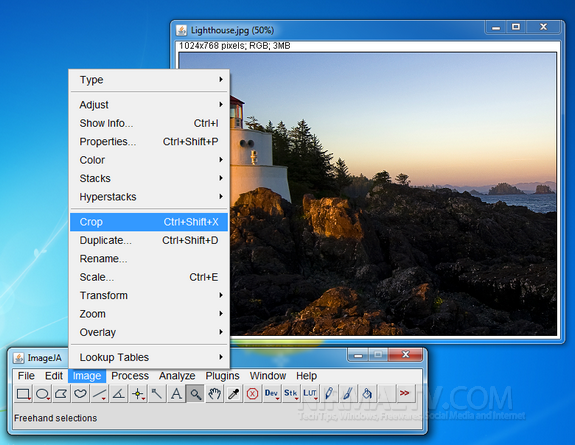There are many free image editors available for people who cannot afford the Adobe Photoshop. ImageJA is a simple and freeware tool which is portable as well and is a very useful image viewer and editor. It is based on Java and requires Java runtime for execution. The image editor apart from allowing you to modify a picture’s properties, will also enable you to process it, analyze it or use custom plugins or JavaScripts, in order to personalize it even more.
The interface consists of two windows, one is the toolbar which has all the features to edit the images and the second window has the image. You can access the text tool, a color picker, a menu that provides various tools for image slicing, as well as LUT tools, pencil, paintbrush and flood fill. These features, along with others can also be accessed from the menu bar in the main toolbar window.
You can simply drag and drop images on to the interface for viewing or editing it. There are over 300 macros and plugins available on the ImageJA website, covering the most important functions of the application.The app also comes with some powerful image analysis tools that allow you to measure the image area, analyze particles, access a simple histogram and even calibrate the image.
ImageJA comes in as a handy tool if you want to make advanced changes to your images apart from the basic cropping and resizing of images. The best feature about the application is that you can add effects, view a 3D variant of the image or analyze various image characteristics, use macros etc.