We have previously covered freeware desktop tools like Pdftk, jPDF Tweak and Batch PDF Watermark to watermark PDF documents. PDFaid is an online service to watermark PDF files. The free service provides you with option to watermark your PDF files and customize the watermark with tools like text size, color, style etc. You need to upload the documents and watermark it, then download it back to your desktop. The downside of this service is that it adds a small logo to all the PDF files.
You can set the watermark text, its font type, size, color and style. You can also set the rotation angle for watermark if you want it to have and angle. You will have full control over the styling and positioning of the watermark.
It also has an extension for Google Chrome to watermark PDF files. You can install the extension from here.

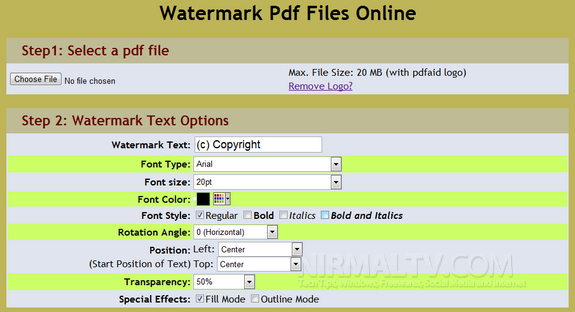







UnitePDF also has the same functionality but with a drag and drop layout and some other options too.
It is worth to mention in your article.
Give it a try here:
https://www.unitepdf.com/watermark-pdf.aspx