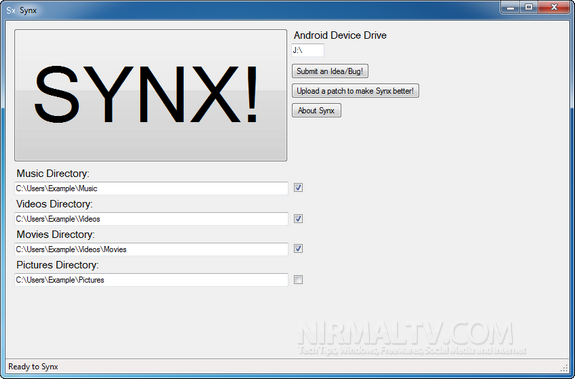If you own an Android phone, you might have already noticed that there is no way to sync your movies, music and pictures in your Android with PC. You need to connect the phone and then manually copy the files on to your PC, which is in fact not the easiest way. Synx is a freeware app for Windows which makes it easier for all Android users to sync their phone with their computer. You do not have to open any file manager and then copy paste the files manually.
You need to specify the drive of your Android device and then specify the music, videos, movies and pictures folders on your PC. Select the items to sync with the phone and then hit the SYNX button.
The app finds the files and folders on the phone and PC which are new and then syncs the files between the two devices.
Related Reading: Androd Phone Manager on Windows – Droid Explorer
Synx works with Windows XP, Vista and Windows 7 and an useful tool for Android users.